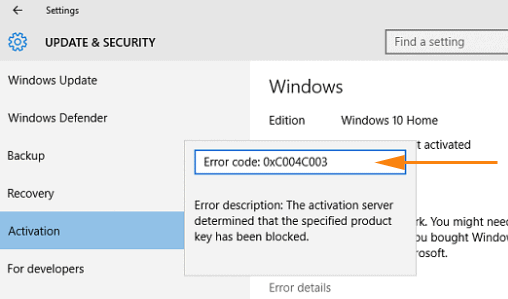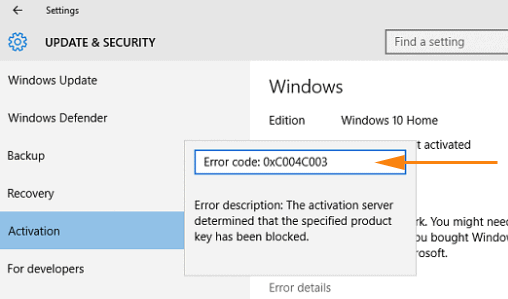
Most of the users have taken the benefit of Free Upgrade to Windows 10, 8.1 and 7? Well, that’s great, but with the new Windows 10, users are facing various errors and bugs. Microsoft is trying hard to fix those errors. Apart from several errors the most common error that the new Windows 10 users are receiving is the Error Code 0xC004C003. It is an activation error which states that the server determined the keys to be invalid or keys are blocked.
The users who directly upgrade to Windows 10, 7 or 8.1 may not face the same error. But the user who had freshly installed the Windows 10 faces the activation error.
But Relax. Here we have given the manual steps to fix this Activation Error 0xC004C003 in Windows 10. First, know the reasons for this error.
Reasons Responsible For Activation Error Code 0xC004C003
Since the Windows servers are overloaded and due to this may the user are facing this error. For this, the solution is that user should play the waiting game and with this, you will automatically able to see that your Windows is activated. If you have upgraded to windows 10 and have done the clean install than this may be the reason behind the error.
As said above you are facing this error because you have freshly installed Windows 10 and this result in Deleting everything that your previous version had included the Product key. Now know to fix this error.
How to Fix Windows Activation Error 0xC004C003
If you have Fresh Installed Windows 10, means you have not upgraded to windows 10 from your windows 8.1 or 7 then you may not be able to revert back to your Previous Windows from Windows 10.
Solution 1: Reset your PC
This step just helps you in solving this problem. This is not always helpful but it worth the try. Follow the given steps.
- First of all click on Start button, and then go to Settings
- Click on Update and Security.
- Then on the left Pane go to Recovery.
- Now you are able to see Reset this PC Option then Click on Get Started.
- And wait until everything is over and see if the Error 0xC004C003 is fixed.
Please Note: This process will lose all the files/folders from the drive where Windows 10 is installed. So be sure to keep a back up of the important files before performing above steps to repair code 0xC004C003 Product key blocked in Windows 10.
You may also read:
- Steps to Fix Error Code x80070005 during Office Activation
- Methods to Fix 0x803f7001 Activation Error in Windows 10
- Top Ways Fix Windows Update Error 0x80004005 in Windows 10
Solution 2: Install Windows 7/8 then Upgrade
You don’t need to do many things in this situation but you can always install windows 8.1 or Windows 7 again and make use of the Free Upgrade Feature to eliminate this Error 0xC004C003 product key blocked.
And once you have upgraded to windows 10, you can attempt to do a clean installation without errors. For this follow the given steps.
- First of all, insert your Windows Installation CD/DVD of which you have a Product Key.
- Then boot your PC through DVD by Changing Boot Priority in BIOS.
- And after that go through entire steps that are required to Fresh installed Windows 7 or 8/8.1.
- Be sure whatever version of Windows you just installed is activated, Now If you desire to Upgrade to Windows 10, download the entire available updates so that you can see Windows 10 Notification in the tray.
- If you are not able to see the Notification than you may download Windows Media Creation Tool from Microsoft
- Then run the tool and Use Upgrade this PC option so that it will download Windows 10 and then you need to clear few things before installing without any problem.
- And as the Installation completes you must now have Windows 10 and your copy should be activated without any activation error like 0xC004C003.
Now it’s up to you, you can do the clean installation of Windows 10 through USB flash drive. If you are asked for Keys while Clean installing Windows 10. For this, you don’t Enter your Windows 7/8/8.1 keys.
Solution 3 – Use slmgr.vbs Command
As plenty of Windows 7 and 8.1 users are upgrading to Windows 10 and due to this the activation server’s get overloaded and refuse some connections.
If you are sure you are upgraded to Windows 10 from a legal activated copy of Windows 7 or 8.1 the wait for a couple of hours and try to activate again.
This can be done simply by opening Settings windows > select Update & security section. Then from left pane choose Activation > click on Activate button.
Apart from that, you can also force Windows 10 to activate.
Follow the steps to do so:
- Right-click on the Start menu button > choose Command Prompt (Admin). Doing this open the Windows command prompt with administrative rights
- Then in the command prompt window > type the command slmgr.vbs –rearm and hit Enter to execute it. Wait for a couple of minutes and reboot your PC.
Hope this works for you to fix activation error 0xC004C003.
Solution 4: Inform Microsoft Customer Support about Hardware Changes
Windows 10 make use of the digital license for registering PC hardware with Microsoft activation server.
It is supposed this license will activate the copy of Windows 10 automatically after Windows reinstall clean install or hardware changes. The digital license might get broken while replacing the motherboard or the hard drive that is why Windows activation might fail with an error code 0xC004C003
So, check if this is a case, and contact Microsoft Customer Support and inform them about the issues and its background.
Solution 5: Roll back to Previous Windows Version
Well, I guess every Windows users are well aware of the fact the Windows will be deactivated after the Windows 10 installation over the older Windows version.
For instance: If you are making use of the Windows 7 and installed Windows 10 by making use of a bootable USB drive then your license might get deactivated. So to prevent this it is advised to Windows 10 upgrade by making use of the Windows Update service.
However, if you already over installed Windows 10 over other Windows version, it is recommended to re-install the older version and follow the given steps:
- Hit Windows + I key > choose Update & security.
- After that click Check for Updates button > wait for the available updates to be prepared.
- Click Update now > follow the on-screen instructions to install the updates.
Hope the given solutions work for you to fix Error 0xc004c003 product key blocked but if not then utilize the automatic solutions to fix the activation error 0xc004c003.
Automatic Solution: Windows Repair Tool
Make use of the professional recommended Windows Repair tool, to fix various Windows update errors and other related issues. This is the advanced tool that scan, detect and repair various Windows operating system issues. With the help of this, you can fix corruption, damages of the Windows system files, malware/viruses, protect you from file loss, hardware issues and many more. You can also fix various issues like BSOD error, DLL error, Registry issues, drivers issues, games related issues, application error and many others. This not only fixes the errors but also optimize your Windows PC performance and fix other issues without any hassle.
Conclusion:
Hope this article works for you to fix activation error 0xC004C003 in Windows.
I tried my best to put together the working solutions to fix Error 0xc004c003 product key blocked Windows 7.
This is a quite complex error but can be fixed by following possible fixes given in the article.
Apart from that always keep your Windows operating system and device drivers updated. And scan your system completely with the good antivirus program at the regular interval of time to maintain the PC performance.
Additionally, if you find the article helpful or have any query, comment, questions or suggestions related, then please feel free to share it with us in the comment section below or you can also go to our Fix Windows Errors Ask Question Page.
Good Luck!!!