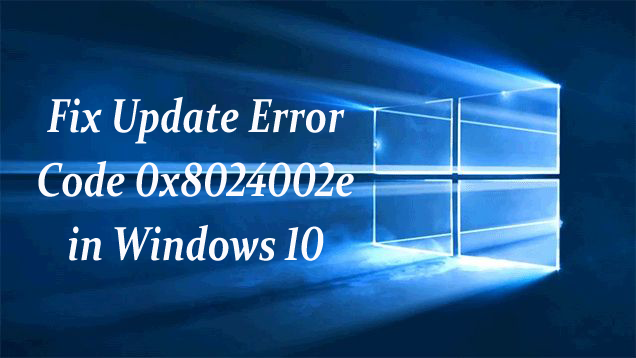
Most of the time when Windows users try to run Windows Update or even try to access Microsoft update website or while trying to update Microsoft Security Essentials (MSE), they receive the error message. And the latest is error 0x8024002e.
The Windows XP users may find that Automatic Updates feature is disabled in Security Center and they cannot enable it. In actual, this error takes place when a few system services required to run Windows Update are not running or a few system files are not properly registered. And the error message appears:
“There were some problems installing updates, but we’ll try again later. If you keep seeing this and want to search the web or contact support for information, this may help: (0x8024002e)” However, this error will not let you update the latest patches of Windows 10.
This error code basically means that the Windows update service that helps you to check for new updates has been blocked or it is not running or working. So there is a need to start it again and find out if something is blocking it.
Common Symptoms of Error Code 0x8024002e:
- BSOD error appears on the Windows system
- Slow computer performance
- Updating is not possible
- Some unwanted files get opened automatically
- System freezes while performing normal operations or freezes while multitasking
How to Fix Error Code 0x8024002e in Windows 10:
As it has been already mentioned that this error takes place due to Windows update service not working properly, let us now know how this error code can be easily fixed with the below methods:
Method 1: Changing Windows Update Properly to Automatic:
If your Windows update service startup type is set to manual then you can face this error code. So in order to get rid of this error, you are required to set it to automatic. You can follow the below steps to set it to automatic:
Step 1: Open Windows Task Manager
Step 2: Click on Services Tab
Step 3: Have a look at Open Services
Step 4: A new window will be opened, scroll down and find Windows Update
Step 5: Double-click on Windows Update
Step 6: Windows Update Properties will be opened, set Startup as Automatic
Step 7: Click on Apply and then click on Start. After this, click on OK as shown below:
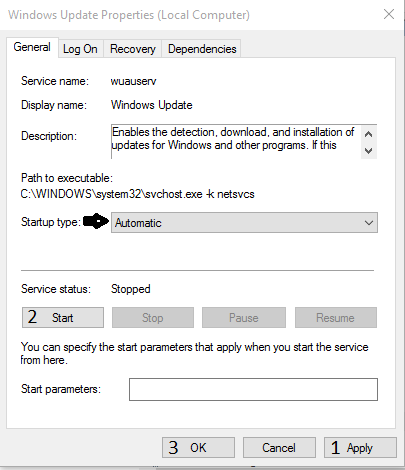
After this go to Windows Update and check for updates and see if you are still getting this error or not. If you get this error again then restart your system for the changed to be made and then try again.
Method 2: Temporarily Disable Windows Firewall Setting:
Step 1: In start Search box type Windows Firewall
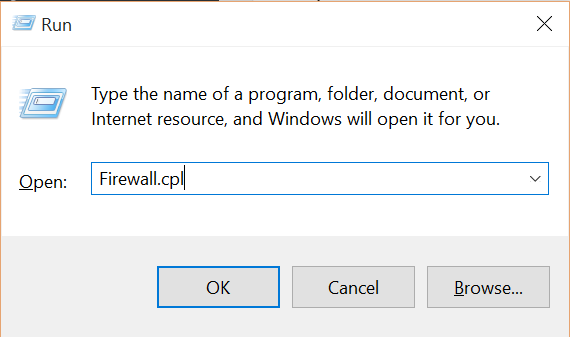
Step 2: Click on Windows Firewall
Step 3: Click on “Turn Windows Firewall On or Off”
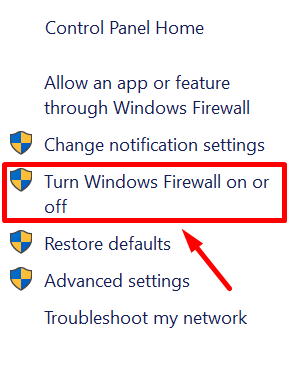
Step 4: In a Private network setting, select “Turn off Windows firewall”
Step 5: Repeat the same for Public Network Setting.
Step 6: Press OK.
Note: After the issue is resolved you must turn the Windows Firewall on.
Method 3: Disable the Antivirus Program.
If you have installed any antivirus program on your Windows 10 PC then the first step you should take is to disable the antivirus program and see if it helps. Windows 10 is still new and many antiviruses may conflict with it. However, there are some companies that have made changes in their antivirus program to work smoothly with Windows 10.
You are required to disable your antivirus and check for updates to find out if it’s blocking you from updating your system and displaying 0x8024002e error.
Method 4: Automatic Method To Fix this Error:
It is recommended to scan your PC with the professional recommended PC Repair Tool. It is the best tool and has been designed with the advanced algorithm to detect and fixes the error automatically. This is a repair utility that can help you fix the windows operating system from damaged caused by spyware, malware, spyware and many others. This is an excellent tool to fix various errors in the Operating system. this can repair various errors like DLL error, Windows error, Application error, repair Registry utilities, PC error, Blue screen of Death errors, slow computer, and various other Windows error messages.

