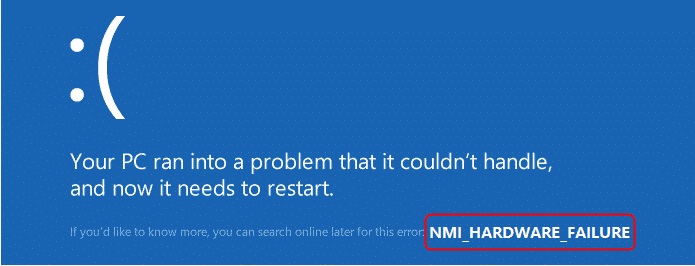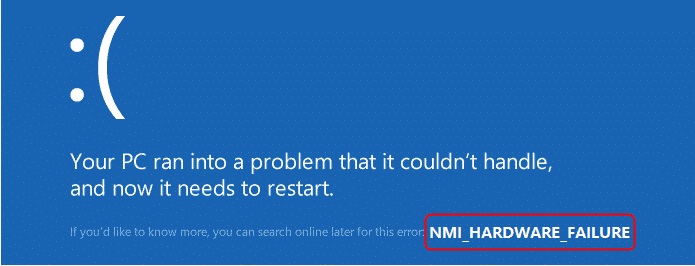
Are you the one struggling with the NMI (Non-Maskable Interrupt) failure error on Windows 8 or 10 then this article is for you? Follow the complete solutions to fix NMI hardware failure BSOD error.
When the NMI failure error appears, Windows stops performing and start showing the blue screen and shows Your PC ran into a problem and needs to restart.” It includes the following error code: NMI_HARDWARE_FAILURE.
And at this situation the system might save a memory dump file and reboot automatically, depending on the settings under “Startup and Recovery” in “Advanced system settings” under System control panel.
Let describe it best with the user personal experience
“I have tried to update from windows 7 to windows 10 and seems where ok until driver installation part in which I’m getting nmi hardware failure (or nmi hardware malfunction). With some research I figure out that it was caused by video card I pulled it out and successfully installed it on integrated video card ( which is sis 900). Thing is that currently my pc will only work properly if you wont install video driver, because after windows 10 was deployed I have installed back video card (ati 2400hd) and it worked fine on windows basic video adapter but when I tried to install driver from ati site or via drive update in device manger it get’s nmi hardware fail bsod. I’ve tried 3 different video cards ( ati 2400, 7770 and r7 250) and all 3 have same issue when it comes to driver installation, thou all 3 video card works fine on other pcs. Bios update and fail safe didn’t help either. Also windows 10 upgrade advisor didn’t detect any compatibility issue with updating to win10 on this pc.”
Original Post from Microsoft Community
This thread really forced me to write about NMI Hardware Failure error. As Windows 10 is the new ride so everyone wants to go for it. Well, this is good because you should always move the new update. Ah! No matter which hurdle comes in your reach your destination by passing it.
Windows 10 is a great update but it isn’t complete. NMI (Non-Maskable Interrupt) is generated by the user by pressing NMI switch from their PC or due to a hardware error. When this error pop-up on your computer it stop windows from executing and display blue screen error or BSOD.
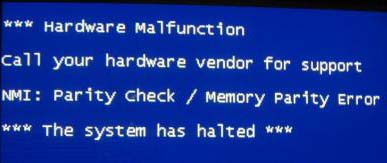
Symptoms of NMI_HARDWARE_FAILURE Blue Screen Errors
- “STOP Error 0x80: NMI_HARDWARE_FAILURE” is displayed.
- “NMI_HARDWARE_FAILURE” appear and crash-active program window.
- Your system frequently crashes with Error 0x80 when you run the same program.
- “The NMI_HARDWARE_FAILURE bug check has a value of 0x00000080. This bug check indicates that a hardware malfunction has occurred.” is displayed.
- Your computer occasionally “freezes”.
In some cases, you will find NMI_HARDWARE_FAILURE blue screen errors after installing new hardware or software. It can even appear during program installation, while Microsoft related software program is running, or when Windows driver is loaded, or through Windows startup or shutdown.
Causes of NMI_HARDWARE_FAILURE Blue Screen Errors
- Incorrectly configured, old, or corrupted device drivers.
- Corruption in Windows registry
- Virus or malware infection
- Driver conflict after installing any new hardware.
- Damaged or removed system files after installing software or drivers
- Damaged hard disk.
- Due to memory (RAM) corruption.
NMI_HARDWARE_FAILURE blue screen errors can be caused by a variety of hardware, firmware, driver, or software issues.
The behavior of NMI differs according to the version of Windows. In Windows 7 or in Windows Server 2008 R2 and it’s earlier version when computer encounter NMI it was due to the configuration of “NMICrashDump” registry value.
If you fail to boot your system in normal mode then try the below steps to boot your windows with installation disc:
How to Fix NMI Hardware Failure Windows 10
This problem is related to installed hardware on your PC, so first try to boot into Safe Mode and after that follow the below-given methods.
Solution 1: Update All Drivers
To fix NMI hardware failure tries updating the drivers. So try updating the drivers from the Windows Device Manager manually.
You may go to the Microsoft Official website or to the manufacturer website. Apart from that make use of the Free Device Booster for updating automatically.
You May Also Read:
- 5 Tricks to Fix Windows Failed to Start Error on Startup
- Top 8 Tricks to Fix Windows 10 BSOD Error Netwtw04.sys
- 7 Working Solutions to Fix Error Code 0xc000025 in Windows 7/8.1/10
Solution 2: Uninstall Recently Installed Hardware
If you are getting the NMI_HARDWARE_FAILURE error after installing new hardware and driver on the PC, then it might happen the hardware you installed is incompatible hardware.
So, uninstall the recently installed hardware to fix the NMI hardware failure error. Or, contact the hardware manufacturer support or visit the website for additional information.
Solution 3: Perform Automatic Repair
- Simply insert the installation DVD or USB and boot from there.
- In “Windows setup” page choose “language to install”. ‘Time and currency format’ and ‘keyboard or input method’ and click on ‘next’.
- Click on “Repair Your Computer” and then select “Troubleshoot”.
- Now click on “Advanced options” and choose “Automatic Repair” and select your system.
Hope running the automatic repair fixes the NMI hardware failure error.
Solution 4: Perform Disk Check Booting
You can even perform the disk check booting from your disc.
- Just insert the installation DVD or USB and boot your OS.
- In “Windows setup” page choose the “language to install”. ‘Time and currency format’ and the ‘keyboard or input method’ and just click on ‘next’.
- Click on “Repair Your Computer” and then choose “Troubleshoot”.
- Now click on “Advanced options” and click on the command prompt.
- Type the following command from the command prompt and hit enter.
chkdsk /f /r X:( drive letter)
- Press Y if you were prompt to check the disk and your system will get restarted.
Note: While performing check disk on the hard drive if you found any bad sector while the chkdsk tries to repair it then your data can be lost.
But Windows 8 and Windows server 2012 NMI (Applies to Windows 10 as well) doesn’t depend on configuration. NMI results in bugcheck 0x80 (NMI_HARDWARE_FAILURE).
Solution 5: Perform SFC scan
To run System File Checker, follow the given instructions:
- Hit on the Start button.
- Type “command” in the search box.
- Hold CTRL-Shift on your keyboard and then hit ENTER.
- You will be prompted with a dialog box.
- Hit on Yes.
- A black box will open with a blinking cursor.
- Type “sfc /scannow” and click on ENTER.
- System File Checker will start scanning for Error 0x80 and other system file issues (patiently wait till the scan gets over).
- Now follow on-screen commands.
Create an ISO image in CD, and try to ‘Repair your computer’
To Know More Visit: http://www.microsoft.com/en-us/software-download/windows10
Hope doing this works for you to resolve NMI hardware failure error in Windows 10.
Check Your Windows PC/Laptop Health
You can make use of the professional recommended solution Windows Repair tool, to fix various Windows update errors and other related issues. This is the advanced tool that scan, detect and repair various Windows operating system issues such as corruption, damages of the Windows system files, malware/viruses, protect you from file loss, hardware issues and many more. You can also fix various issues like BSOD error, DLL error, Registry issues, drivers issues, games related issues, application error and many others. This not only fixes the errors but also optimize your Windows PC performance and fix other issues without any hassle.
Conclusion:
NMI hardware failure is a very irritating error and is related to hardware issues.
So here follow the given solutions to fix NMI hardware failure BSOD error in Windows 7/8/10.
Try the given and check which one works for you. If none of the manual steps works for you then make use of the automatic utility to fix NMI hardware failure error.
Apart from that, delete the temporary files, scan your system with good antivirus software and remove unwanted software to maintain the Windows PC performance and other issues.
Additionally, if you find the article helpful or have any query, comment, questions or suggestions related, then please feel free to share it with us in the comment section below or you can also go to our Fix Windows Errors Ask Question Page.
Good Luck!!!