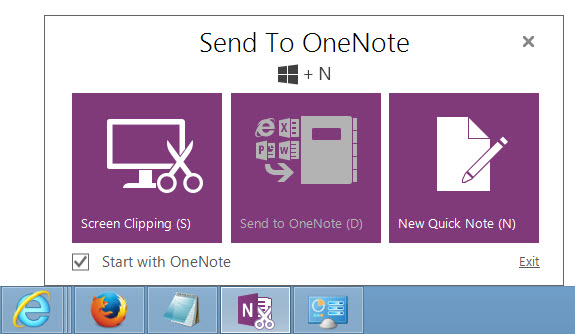
In this article you will come to know about how to fix the Send to OneNote 2016, 15 or 14 command is not working in Internet Explorer. The Send to OneNote option in Internet Explorer can be created on the Go, right clicking on the context menu during web surfing. But office 2007 is needed or later must get installed on the PC; as a result the OneNote app inside the package could contribute the Send to OneNote add-on for Internet Explorer.
But it is found that after upgrading to Office 2016 the Send to OneNote option in not working. Even some of the users are also facing this error. So know how to overcome the situation if the Send to OneNote option is not found in Internet Explorer.
When Send to OneNote not working
If your Send to OneNote option, is not locating then check whether the add-on is Enabled or not, and to enable it, follow the steps given below:
- First open Internet Explorer.
- Then press Alt+A and after that click on Manage add-ons.
- Now in the appeared Window check that Send to OneNote is listed or not.
- And set to Enabled.
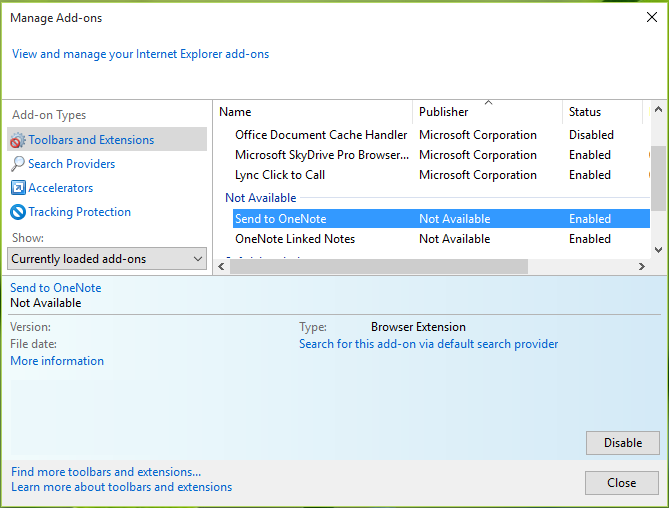
But if it happens the Send to OneNote option doesn’t reacts or is disabled still then follow the below given steps to fix it:
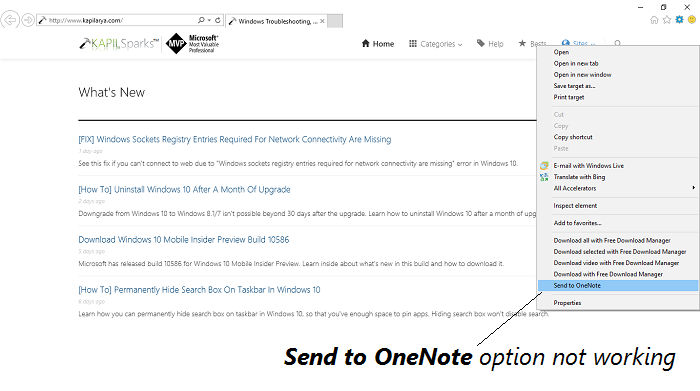
Steps to Fix: Send To OneNote 2016 option From Internet Explorer Not Working:
Warning: Below steps will occupy registry operation and making a small mistake can leads you in big danger as it will affect the system adversely. So be alert during editing registry entries, so you can make use of the third party professional tool to fix the issues related to registry entries.
Step 1: Press windows + R and then put regedit in Run dialog box to open Registry Editor and then click on OK.
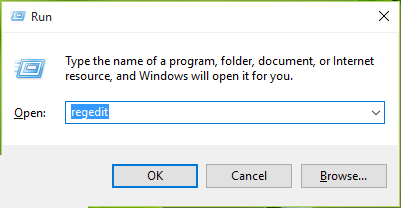
Step 2: Now in the left Window of Registry Editor, search the below given registry key:
HKEY_CURRENT_USER\Software\Microsoft\Office\XX.0\User Settings\OneNoteToIEAddin
* Now alternate XX with 16 for office 2016, 15 for Office 2015, and 14 for Office 2010.
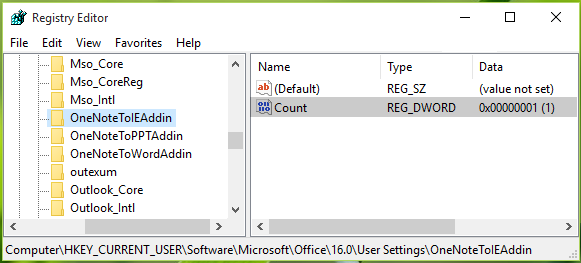
Step 3: Now emphasize OneNotetoIEAddin registry key and after that come to its equivalent right side Window. Then search the registry DWORD (REG DWORD) named as Count in the right side Window. And then click twice to modify its Data.
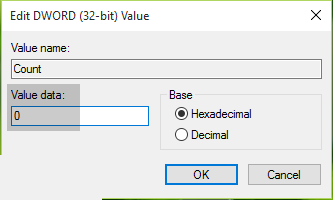
Step 4: Lastly in the above Edit DWORD box, modify the Value data from 1 to 0 and then click OK. After that close the Registry Editor and reboot the system. And after restarting your PC, you are able to see the Send to OneNote option now start working. In the given Window you can save the web notes.
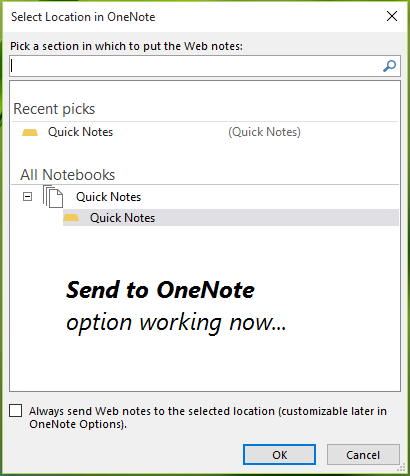
Hope by operating Registry entries the Send to OneNote 2016 app start working in the Internet explorer. But as it is stated above that operating registry entries can be risky as well as dangerous as while implementing the steps if a small mistake done by you can lets you in great loss it alternately damage the whole system. And also if after applying the steps you are not able to fix the issue then make use of the Registry Cleaner software or the Reimage Repair software. It is professional software that helps you to fix any type of registry issue as well as the Windows error. This tool automatically scans and cleans the registry database that stores all the settings, files and the necessary options that helps Windows to run without any error. It can also fix different types of Windows errors, Application errors, DLL errors, Hard drive errors, Blue screen errors and many others. It also increase the performance of your PC and easy to use.


Thanks – this fixed it for me after trawling through many useless suggestions.
I am glad it worked.. Thanks a lot!!!