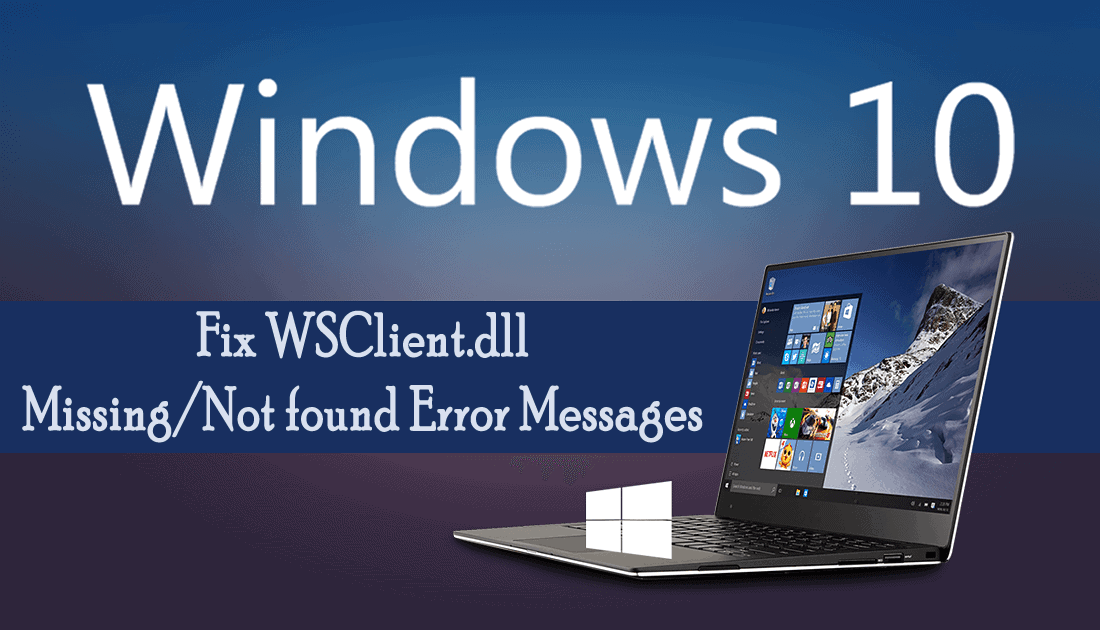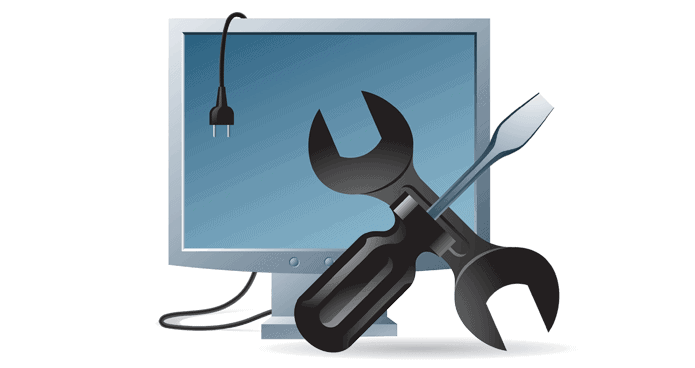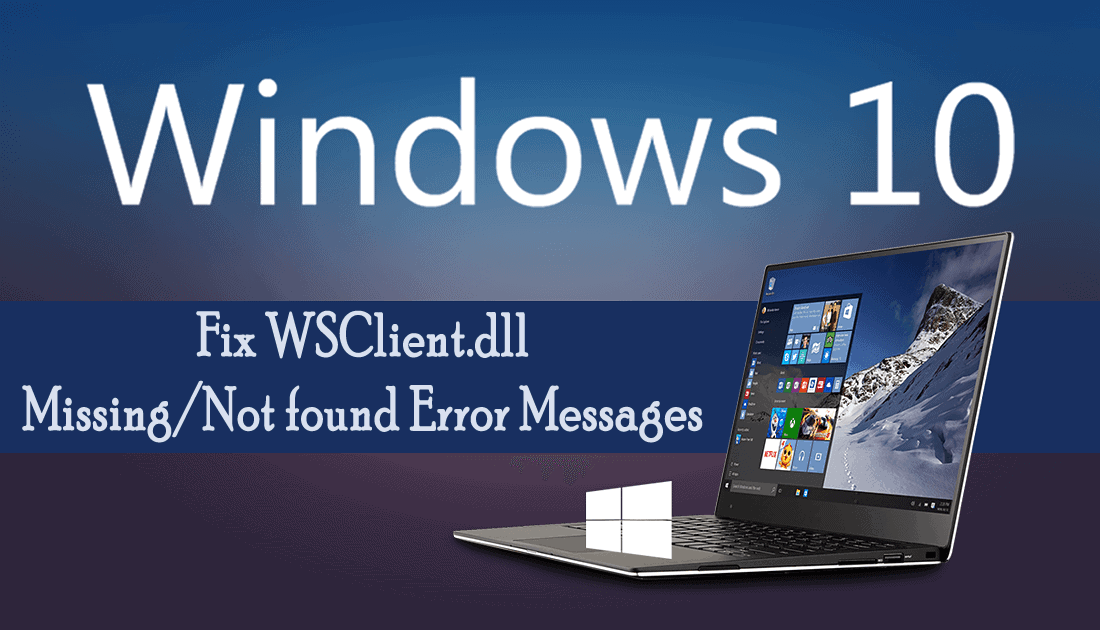
Are you rendering the WSClient.dll error popup in Windows 10 build 11099? Since, Microsoft rolled out Windows 10 build 11099 Insider Preview. There are several users who have reported a wired glitch when the build is booted up or restarted i.e a sudden appearance of a popup window that displays the error message ” wsclient.dll Missing entry: RefreshBannedAppsList”.
If you are also the one who is rendering such an issue, then this tutorial is surely going to help you a lot. So, just take complete overview over the below mentioned post. As, it contain the best fixes to resolve WSClient.dll error in Windows 10.
About WSClient.dll Error:
WSClient.dll is a type of DLL file that is associated with Windows 8 pro developed by Microsoft for the Windows OS. The latest version of WSClient.dll is 1.0.0.0 and is produced for Windows. The WSClient.dll files stores important information about how the program or Window service needs to run. And when this file gets corrupted or damaged it will pop up an error message and user face problem while running the program or using the PC properly.
The error message displayed are associated with WSClient.dll and generally occur during the PC startup, program startup, or during try to use a specific function in your program like printing.
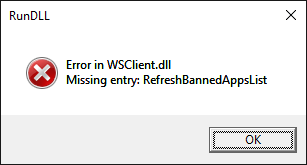
What Error Messages Encounters Meanwhile This Wsclient.Dll Error?
- “WSClient.dll not found.”
- “The file WSClient.dll is missing.”
- “WSClient.dll Access Violation.”
- “Cannot register WSClient.dll.”
- “Cannot find C:\Windows\System32\\WSClient.dll.”
- “Cannot start Windows 8 Pro. A required component is missing: WSClient.dll. Please install Windows 8 Pro again.”
- “This application failed to start because WSClient.dll was not found. Re-installing the application may fix this problem.”
How To Resolve Wsclient.Dll Error In Windows 10?
FIX 1#Reinstall any recently installed or uninstalled software
It might happen that the incorrect installation or un-installation of software may also lead to errors. So if you are getting WSClient.dll error after the installation or un-installation of software, then try to uninstall or install the particular software again to fix the error.
ALSO READ:
Top 5 Solutions to Fix Windows 10 Update Error Code 0x80073701
FIX 2#Manually Register WSClient.dll Using Microsoft Register Server
It might happen while installing the software that uses WSClient.dll dependency; the software will automatically register the file for the user and in some cases, it might happen that the DLL file may not get registered properly. So you need to fix it by making use of built-in-utility called “Microsoft Register Server” to re-register your WSClient.dll file.
Follow the steps to re-register WSClient.dll from an elevated command prompt (Windows XP, Vista, 7, 8, and 10):
- First click the Start button.
- Then type “command” in the search box without pressing Enter
- Hold Ctrl +Shift on your keyboard, press Enter.
- You will get a permission dialog box. And click Yes.
- Now type the command: regsvr32 /u WSClient.dll.
- Press Enter, this will Un-Register your file.
- Nest type the command: regsvr32 /i WSClient.dll.
- And press Enter; this will Re-Register your file.
- Close the command prompt window. And restart the program associated with WSClient.dll error.
FIX 3#Restore WSClient.dll file from Recycle Bin
It might happen the DLL file by mistakenly get deleted, so try to restore it from the Recycle Bin.
HAVE A LOOK:
How to Fix Missing/Corrupt DLL Files And Errors On Windows 10/8/7
FIX 4#Resolve corrupted registry entries of WSClient.dll file
The registry is the place where computer errors like WSClient.dll error come from. Sometimes due to corrupt or invalid registry entries may show this type of WSClient.dll error. So it is necessary to regularly clean those invalid or corrupted registry entries
Note: Manipulating registry entries is quite difficult and risky as this adversely damages the entire system. So, it is recommended to make use of the automatic Registry Repair Tool to fix the error.
Helpful article: How to Fix Missing WMVCore.dll Error in Windows 7, 8, 8.1&10
FIX 5#DLL repair tool
To fix the error make use of the DLL Repair Tool, this is the best tool to solve various issues in Windows. It is unique repair services that no other Windows maintenance software can even do. This is the best tool and designed with the advanced algorithm to scan and detect the errors and also fix it automatically. It is the best tool to fix all type of Windows error automatically.
It is PC repair utility software that helps the user to fight against unwanted and unexpected problems of PC and another kind of software issues.This not only repairs the errors of the PC but also scans and detects the hardware issues so that the user can repair it and face no difficulty.
Highlights Of This DLL Repair Tool:
- This is the very efficient tool to provide protection from the malware, spyware, and many other malicious programs.
- It can repair various types of Windows error, DLL error, Registry error, hard drive error, Application error, Blue Screen error of death, slow computer and many others.
- It is a protection wall for the computer systems as it identifies that hackers and prevents the invasions.
- It also enhances the performance of the PC and makes the application runs rapidly and smoothly.
- This automated repair tool fixes the problem of crashing, freezing, slow computer.
- It is easy to use and automatically fixes various types of errors in Windows OS.
Conclusion:
Hopefully now you must have got the right way to resolve such WSClient.dll error. So, try them and do share your experiences with us.