
Are you the one facing “Potential Windows Update Database Error Detected” in Windows 10 or Windows 8 operating system then here know how to deal with the error message and the related information.
Microsoft releases various updates on the Windows OS to enhance the overall experience of the Windows users.
But updating Windows operating system is not an Easy as it seems. Commonly the updates cause various errors and issues to the users.
So while trying to download and install Windows updates on your Windows 10 if stuck with the error.
Then to repair the Windows 10 update issues run the Windows Update Troubleshooter, but instead of resolving the error the troubleshooter itself throw “Potential Windows Update Database Error Detected or Windows Update components must be repaired”, then this is really tiresome.
However today in this article I am sharing with you some easy fixes to resolve potential windows update database error detected 2018 easily by yourself.
Why I get “Potential Windows Update Database Error Detected” issue?
Most likely the error occurs in the Windows operating system when the operating system cannot access the “C:/Windows” folder or else due to bad registries issues in Windows 8 or 10.
How To Fix Potential Windows Update Database Error Detected in Windows 10 or 8
Well, there many others issues also related to Windows updates check them here – Fix Windows Update Issues.
Apart from that try the below given working solutions one by one to fix Windows update error.
Solution 1 – Perform an SFC scan
You might be getting the issues due to file corruption so here it recommended performing an SFC scan first. Doing this will help you to repair the corrupted system files that might be causing the error.
Follow the steps to do so:
- Press Windows + X Key > from the list choose Command Prompt (Admin) or PowerShell (Admin) instead.
- As the Command Prompt starts > enter sfc /scannow > hit Enter to run it.
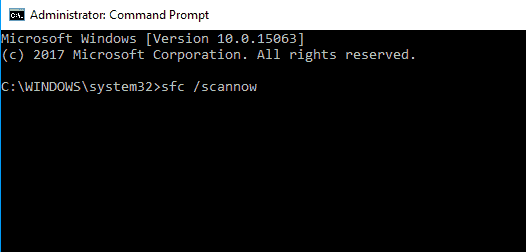
- Now wait until the whole process is finished (about 15 min.)
Now as the SFC scan is finished check the potential windows update database error detected win 10 is fixed or not.
Well, if still facing the same error then try running the DISM (Deployment Image Servicing and Management) scan. This is another inbuilt utility to fix Windows Update related issues and errors.
To run it, open Command Prompt as Admin > run DISM /Online /Cleanup-Image /RestoreHealth command.
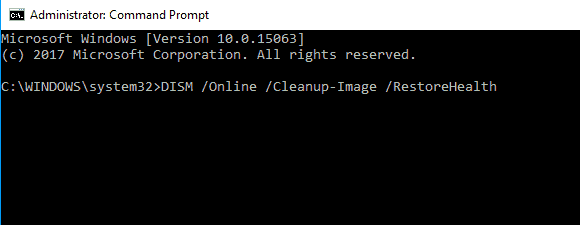
Wait till the whole scanning process is fixed and after that check if the issue is resolved or not.
To know more about DISM Command read this: Methods to Utilize DISM Command to Fix Windows 10 Image
Solution 2 – Refresh your PC
Well, if performing SFC or DISM scan won’t help you then try to refresh your PC.
Follow the steps to do so:
- Open Settings app > left click on the General option.
- And move to the Refresh your PC without affecting your files feature.
- Left click on the Get Started button in Windows 10/8 feature.
- And follow the on-screen instructions and wait for the process to finish. (This takes 30 minutes)
- As the whole process is finished > restart your Windows operating system.
Check if the “Potential Windows Update Database Error Detected” error message is fixed.
You May Also Read:
- Easy Methods to Fix Windows 10 Reset Stuck at 99 %
- FAULTY_HARDWARE_CORRUPTED_PAGE on Windows 10 BSOD Error [Fixed]
- How to Fix Windows 10 Update Error 0x800f0922
Solution 3 – Restart Windows Update Service & Rename Affected Files
This is a working solution that helped many users to fix Windows update troubleshooter error message. So simply disable Windows Update service and renaming the affected files.
Follow the steps to do so:
- Open Command Prompt as admin and enter the following command
- Net stop wuauserv
- Net stop cryptSvc
- Net stop bits
- Net stop msiserver
- Ren C:WindowsSoftwareDistribution SoftwareDistribution.old
- Ren C:WindowsSystem32catroot2 Catroot2.old
- Net start wuauserv
- Net start cryptSvc
- Net start bits
- Net start msiserver
After running the commands > restart your PC, as the PC restart, try installing Windows updates again.
Solution 4 – Perform a Clean boot
This is the last solution, if none of the above solutions helps you to fix Potential Windows Update Database Error Detected message.
It is found that the third-party applications installed on your system interfere with the Windows and causes the error message.
So to locate the problematic applications, try performing a Clean Boot.
Follow the process to do so:
- Press Windows + R Key > type msconfig > hit Enter/ OK.
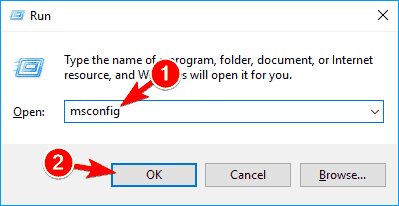
- Now go to Services tab > check Hide all Microsoft services > click Disable all button.
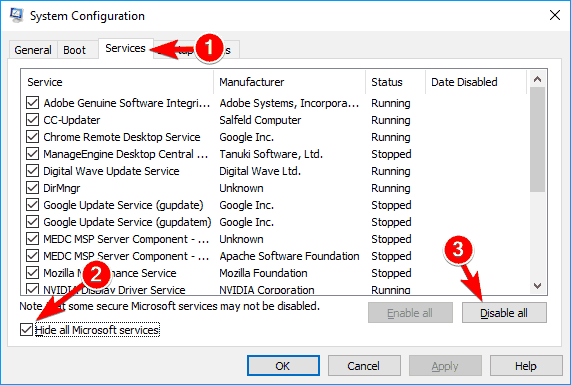
- Move to Startup tab > click on Open Task Manager.
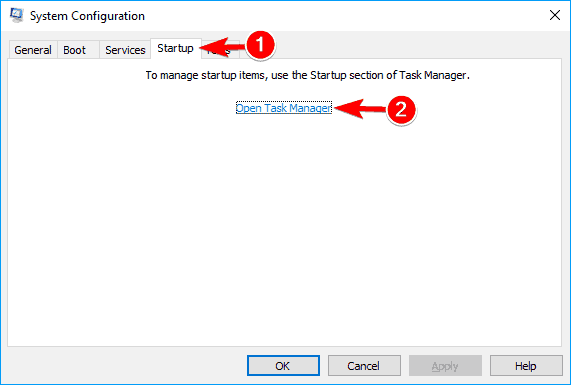
- The startup application list appears > right click first application > choose Disable
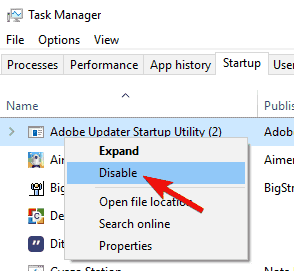
- Repeat the same step for all the application
- Move back to System Configuration window > click on Apply > OK for saving the changes.
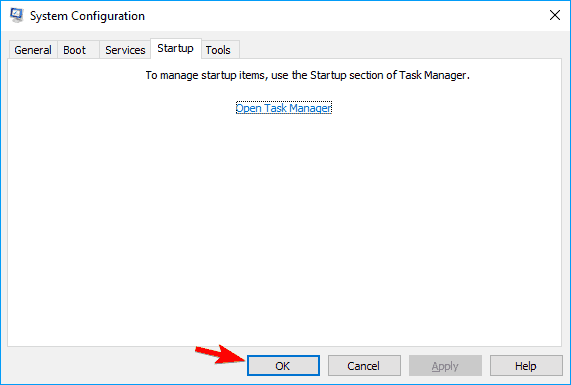
- If asked to restart your PC > select Restart now option.
- After restarting your PC check the errors is repaired or not
To fix the cause of the problem, you need to enable disabled apps and services one by one until you find the one that is causing this issue. Keep in mind that you need to restart your PC after enabling a set of applications or services.
Check Your Windows PC/Laptop Health
Make use of the professional recommended Windows Repair tool, this is the best tool to fix Windows 10 update error and other issues related to it. This is the best tool to scan, detect and repair various Windows operating system issues such as corruption, damages of the Windows system files, malware/viruses, protect you from file loss, hardware issues and many more. Also quickly fix various issues like BSOD, DLL error, Registry issues, drivers issues, games relates issues, application error and many others. It also helps you to optimize your Windows PC performances and prevents others issues automatically with this software.
Now It’s Your Turn :
This is all about the Potential Windows Update Database Error Detected error message in Windows 10 or Windows 8.
I tried my best to put together the working solutions to get rid of the error and start using your Windows operating system.
The given solutions are easy, so try them one by one and check which one help you to fix the error
Apart from that always delete the temporary files and unwanted software time to time to maintain the Windows 10 PC performance.
Additionally, if you find the article helpful or have any query, comment, questions or suggestions related, then please feel free to share it with us in the comment section below or you can also go to our Fix Windows Errors Ask Question Page.
Good Luck!!!


