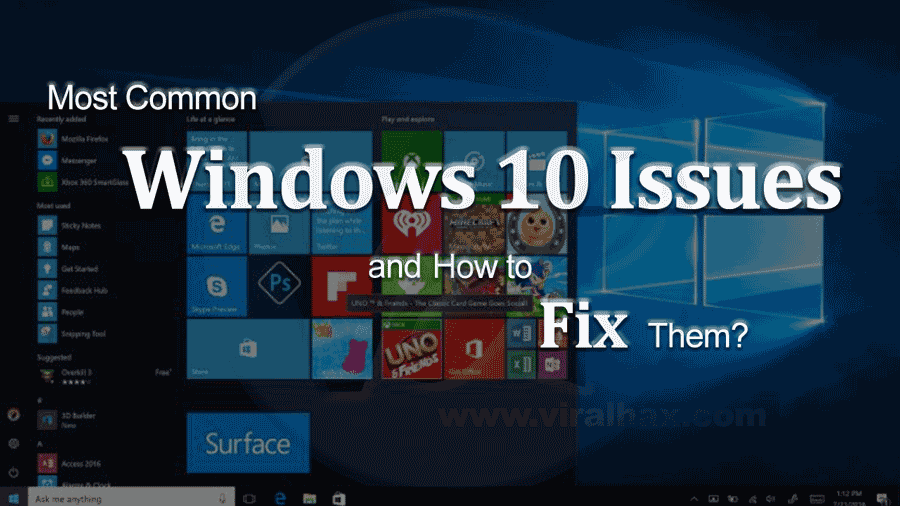
Summary: Microsoft Windows 10 is the latest operating system with amazing features and advancement, but also there are many different issues that interrupt the users time to time. So, here in this article check out the common Microsoft Windows 10 problems and how to fix it.
Microsoft Windows 10 had the great overwhelmingly positive response. It is a great hit. Windows 10 has a lovely new Start menu, great multi-tasking and a simple changeover between the desktop and tablets are few reasons that make the users excited but that not the perfect reasons to get happy and excited for this latest Windows OS. No, any Windows operating system is perfect or error-free, just like them Windows 10 is having minor as well major Windows 10 issues.
So, here in this article, check out the commonly reported Windows 10 problems and the possible workarounds to fix them.
TO KNOW MORE READ THIS: Windows 10: Top 10 Common Issues and their Fixes [Part – 2]
Common Windows 10 Problems and Solutions
1. Windows 10 Installation Issue
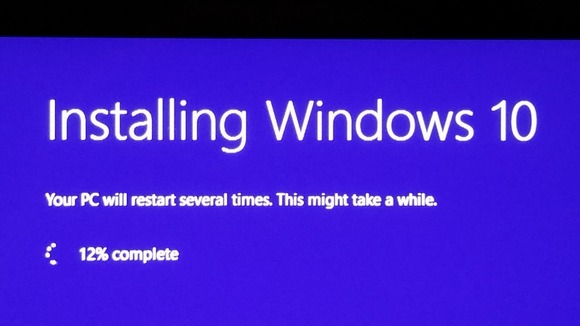
This is the first and the foremost error that people are reporting is the installation issue. Users are not able to install Windows 10 or upgrade their older Windows OS with the latest free upgrade. Windows 10 and its installation are susceptive to hardware error, various errors, glitches and many more.
Solution: There are various issues, errors faced by the users while installing Windows 10. So check this:
Read this: Top 10 Windows 10 Installation Issues and their Fixes
- Perform a clean installation of Windows 10 to fix this problem.
2. Windows 10 was Installed But not Able to Activate It
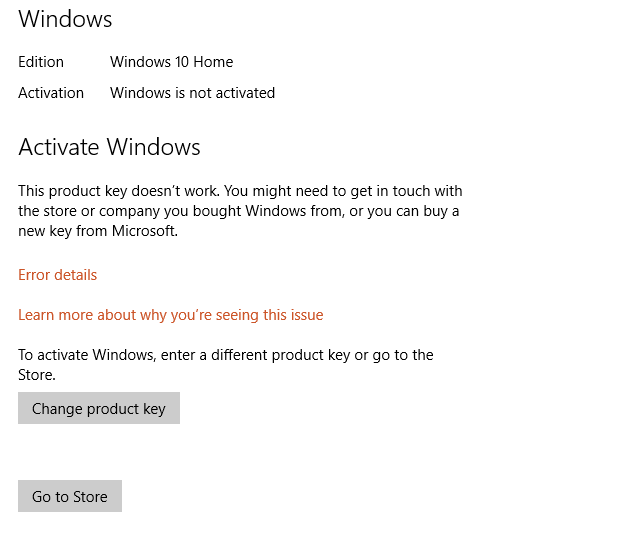
This is the most annoying issue faced by the user after installing Windows 10. People are facing difficulty activating Windows 10 once it gets installed. Users are not able to do anything until they fix it.
Solution: This issue can be resolved itself after few minutes or waiting for 1 or 2 days. But if still you are not able to activate it then you need to contact Microsoft for help.
3. App Issues
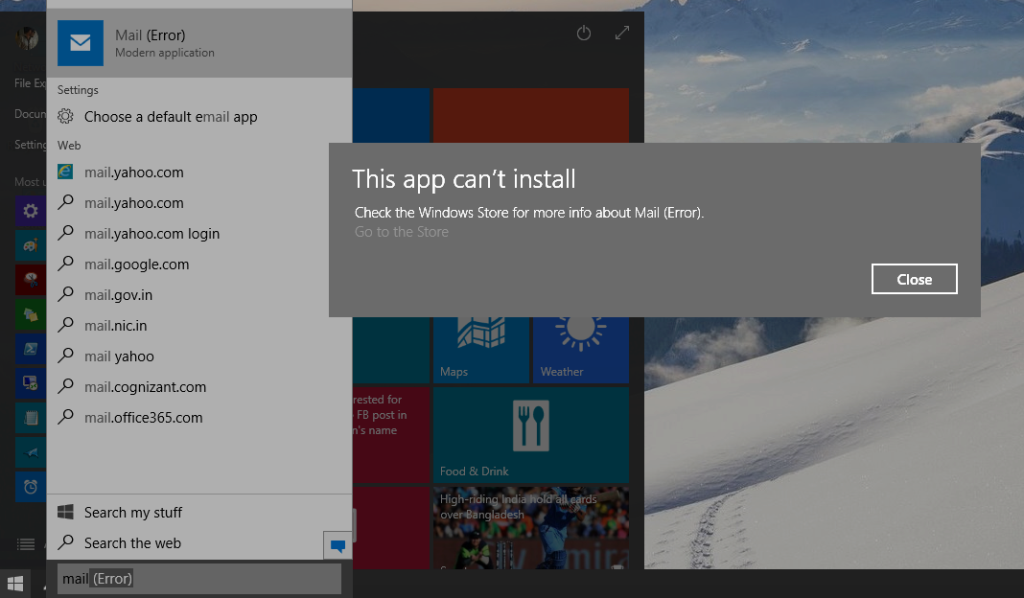
Users are facing various problems in Windows 10 Mail app. According to some users, there is one area where Windows 8 is better than Windows 10. Windows 10 Mail app show separate inbox folders for each mail account set by the user, but users are not able to create any subfolders within them and also not able to create any.
So follow the fixes to resolve the Windows 10 app issue:
Also Read: Methods to Fix: Windows 10 Error Code 0x80070032 in Mail App
Solution: Try to view the subfolder by using the web browser.
Or else follow this if your app keeps on crashing or throws up errors:
- First close the app by tapping on the X in the top right corner of the app.
- And if you are in “Tablet Mode” place your finger at the top edge of the screen and drag the app towards the bottom of the screen.
- And reopen the app
- Or move to Windows Store to reinstall any app.
4. Windows 10 Shares your Wi-Fi with Contacts

Windows 10 comes with a system called Wi-Fi sense but users feel that Microsoft has overstepped the bounds with the new Wi-Fi Sense feature. The main thing is that it offers an easy and automatic way to share Wi-Fi passwords (encrypted) with the contacts on Facebook, Outlook, and Skype. It is really a big problem as this is not only limited to friends but also connected to everyone including spammers.
READ THIS: Fix: Wi-Fi Stopped Working after Updating Windows 10
Solution:
- First go to Settings > Network & The Internet > Wi-Fi > Manage Wi-Fi settings and you can close the network sharing off, or select to include Outlook, Skype, or Facebook.
- Secondly, try to disable this setting > go to Wi-Fi > Network Settings > manage Wi-Fi settings and clear all the boxes there.
5. Issues with Chrome
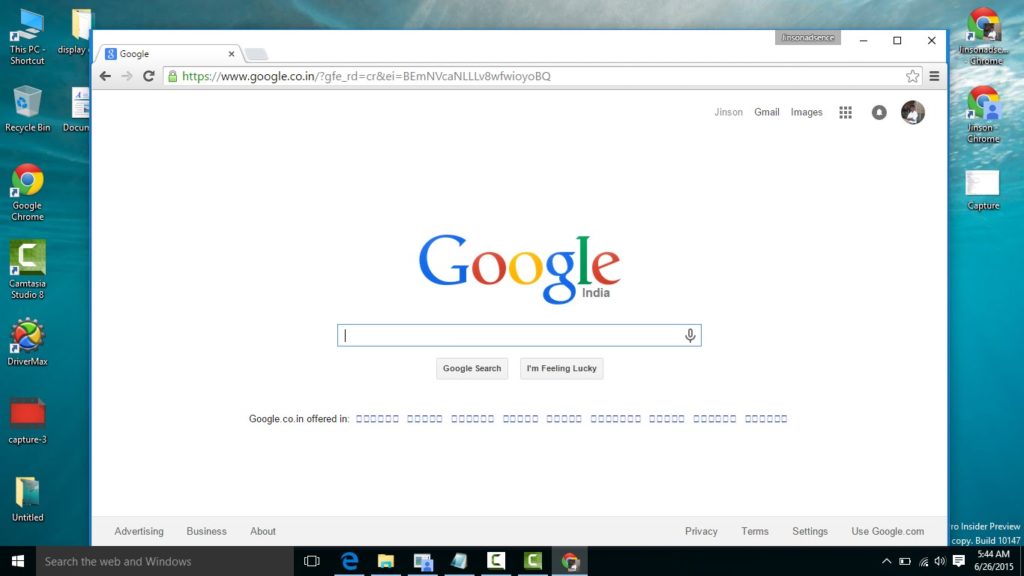
After Windows 10 user are facing problem in running Google chrome. They are facing the bunch of problems like slowdowns, crashing generally during performing heavy tasks like streaming video. This is very irritating problem for the user who prefers using chrome to fix this follow the solution that might help you:
Solution: Well, there is no any perfect solution to fix it. But try some common steps that will help you.
- Kill all extensions this will help you.
- Try to reinstall Chrome.
ALSO READ: Best Way to Fix Windows 10 Chrome Browser Freezing Issues
6. Bluetooth Not Working

Many users are getting the Bluetooth not working issue after updating to Windows 10. After upgrading their operating Windows10 and connecting to Bluetooth it shows the error message: Devices that aren’t fully compatible.
But this can be fixed after following certain working solutions.
Solution: There is no any particular solution that works for you to fix Bluetooth not working issue in Windows 10. You need to follow different solutions that might work in your case.
Read this to follow the fixes: Top 6 Ways to Fix Bluetooth Not Working after Windows 10 Update
7. Windows 10 Slow Boot Times

Many users have reported that after upgrading their Windows system to Windows10 they are facing massively slow boot times. This is a widespread issue facing by the users after the free upgrade from Windows 7, 8, 8.1.
But luckily this can be fixed by trying some working solutions.
Solution: To fix the slow boot times on Windows 10 and get more information about the issue read the article: How To Fix Slow Boot-up Issues After Windows 10 Upgrade?
8. Flickering or Flashing Screen problem on Windows 10

This is another uncommon issue that many Windows 10 users are straggling with. Some are getting the screen flickering issue after upgrading their system to Windows 10. Commonly the issue is related to outdated graphics drivers or due to the incompatible display driver issues.
Solution: the Windows 10 screen flashing or flickering issue can be fixed by updating the outdated device drivers or installing the latest one compatible with your Windows 10 operating system.
Or else follow more manual fixes here: 5 Tricks to Fix Screen Flickering Problem After Windows 10 Upgrade
9. Mouse Lag Issue in Windows 10
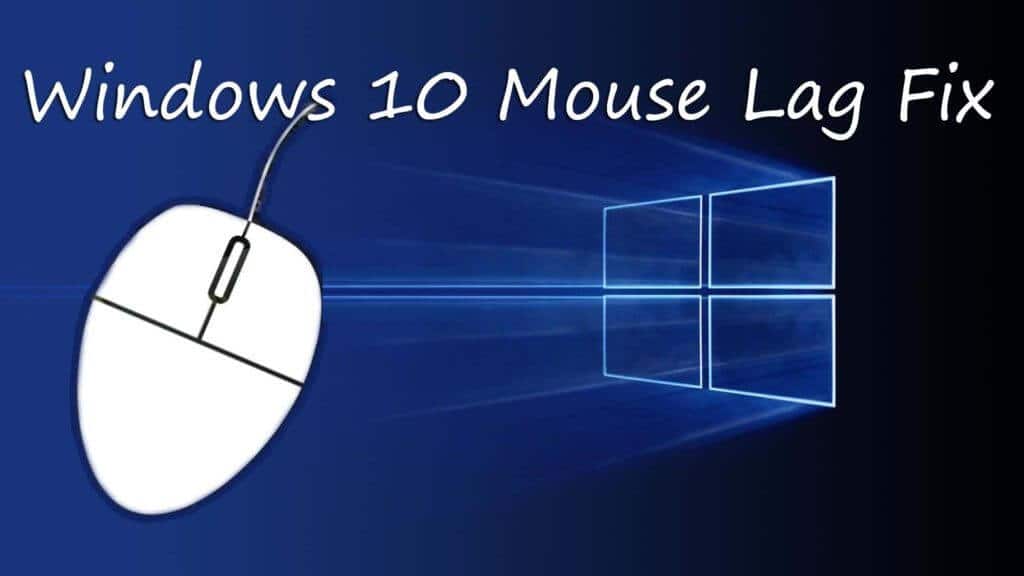
Just like the Bluetooth, keyboard not working many users are found complaining about the mouse lag issue after upgrading to Windows 10. This appears after switching to Windows 10 and continues while using Windows 10.
Solution: To fix Windows 10 mouse lag issue try reinstalling or updating the mouse driver. The outdated or incompatible driver also causes the lagging, freezing issue. First, go to the device manager and choose the Mice and other pointing devices; uninstall it and after that reinstall the latest one from the Microsoft official site or the manufacturer website.
For more detailed steps read the guide: Top 8 Solutions to Fix Mouse Lag Issue in Windows 10
10. Black Screen Issue in Windows 10

This is a common issue that many Windows 10 users are struggling with. Some are reporting that after upgrading their Windows system to the latest Windows 10 they are getting the black screen issue. This commonly appears when they try to login to their PC, they don’t get any display.
Solution: There are many possible solutions that you can try to fix the black screen issue in Windows 10. So here it recommended reading the full guide and know more detailed steps to fix the Windows 10 issue: Top 5 Fixes To Resolve Windows 10 Black Screen Issues
So there are some of the common latest Microsoft Windows 10 problems and their fixes that interrupt or prevent the users from using the latest Windows 10 operating system.
Check your Windows PC/Laptop Health
Sometimes due to the internal issues, users start getting various issues, errors and were unable to solve the error manually. So, in this case, you can make use of the automatic Windows Repair Tool, this is the best repair utility that scans, detect and fix various Windows issues and errors automatically. This is compatible with all Windows version and able to fix minor as well as major Windows system issues.
Conclusion:
I tried my best to list down the common Windows 10 issues along with the complete fixes. Here I have listed the top 10 Windows 10 problems but there are many other errors and issues as well that users are getting while using the Windows 10 system.
Check out the list of Microsoft Windows 10 problems and try the fixes to get rid of it.
Additionally, if you find the article helpful or have any query, comment, questions or suggestions related, then please feel free to share it with us in the comment section below or you can also go to our Fix Windows Errors Ask Question Page.
Good Luck!!!

![Top 10 Common Windows 10 Issues and their Fixes [Part - 1]](https://www.fixwindowserrors.biz/blog/wp-content/uploads/2016/02/common-windows-10-issues.png)
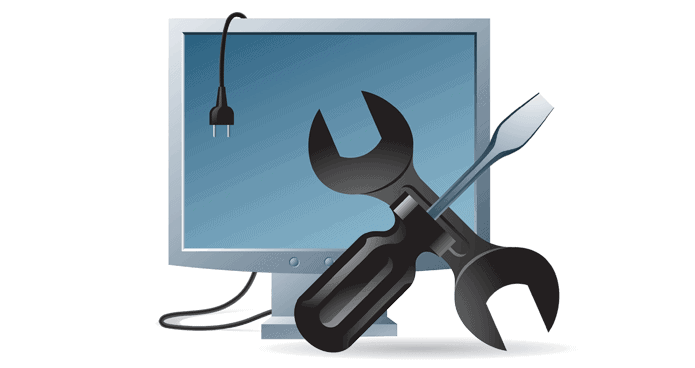
Hey man nice article, but I am facing unexpected shutdown issue in Windows 10 while using working on PC it suddenly gets shut down. It is very annoying I don’t understand what the problem is?
Hello Andrews, have you installed any latest program or changed the settings of your OS. This might be the cause of this issue, I also suggest you update your installed drivers or install the latest ones.
Well, here I am giving the link of the article check it out this will help you to know more: https://www.fixwindowserrors.biz/blog/best-way-to-fix-unexpected-shutdown-in-windows
This is for Windows 10 users also. And do inform me if you aren’t able to fix it.