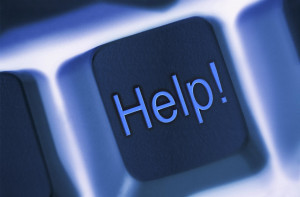 Computers have already simplified our lives. Therefore it something goes wrong with your system then all we get distutbed. One of the main issue with the computer is that is becomes slow. This issue is almost happen to everyone. You will see some issues like blue screen of death, frequent screen freezes etc. although computer performance does not slow down due to one factor but because of several other factors and some of them is damaged registry, lots of programs running in the background, less of RAM etc. however mentioned below are the five reasons for the slow performance of your computer system and also how to fix them.
Computers have already simplified our lives. Therefore it something goes wrong with your system then all we get distutbed. One of the main issue with the computer is that is becomes slow. This issue is almost happen to everyone. You will see some issues like blue screen of death, frequent screen freezes etc. although computer performance does not slow down due to one factor but because of several other factors and some of them is damaged registry, lots of programs running in the background, less of RAM etc. however mentioned below are the five reasons for the slow performance of your computer system and also how to fix them.
Too many programs running in the background
There are many operating system which supports multitasking but it does not mean that at the same time you can run too many programs. Always remember that each program that you run access to some amount of system resources and when there are too many programs running at the same time then of course many program will be shared and so your system becomes slow.
Therefore it is better to close few programs so that you can speed up your system. If you want to see what are the applications running in the background and how much memory they are consuming then you have to go to Task manager either you can press Ctrl + Alt + Del keys at the same time. Just select the program which you want to eliminate and click on end task. But these entire program are not completely removed and so if you want to delete it permanently then you need to configure it to not open at the startup or you can remove it from programs/startup.
Fragmented hard drive
This is considered as a common problem with all the windows operting system. Whenever you create new files, install new application, then browse the internet or do some other actvities on your computer. Here the hard disk functions as a VHS tape that can store information in one long stream. When there stores multiple file then they are recorded back to back and when they are deleted then a gap is ledt on the disk. After deleting the file if there is not much space for the file then it gets stored at the end of drive. But if the space is enough for the file then there is a chance of to leave some blank space. This is known as fragmentation that makes your computer slow down. Therefore if you want to fix this problem then run windows hard drive defragmenter once a month. By doing will speed up your computer.
Problem with windows registry
Resgistry is categorized as centralized database of your computer. The entire data gets stored in your system registry. It is used for performing simple task such as running new program on hiiting a mouse. But sometimes it may become prone to errors. For an instance, when your system gets older then the registry gets loaded with all types of entries. Some of these registry may be outdated, unwanted or may be invalid. Such type of registry is prone to damages and defragmentations and hence your system becoem slow down.
Malware, spyware or virus infection
Wit the excessive use of computer, there are some parasite program like trojans, virus, spyware, backdoors and adware have nowadays main threats of computer users. These parasite programs enter your system via unsecured internet connections, spam email and others. When your systemn is infected then in is difficult to work on your computer. Teherfore to secure your systemm you must install antivirus and antispyware on your computer.
Less RAM
May be your system don’t have any space to support new programs or high end software. Therefore you need to upgrade to more of your system memory. The minimum RAM required for windows 7 is 1 GB.

