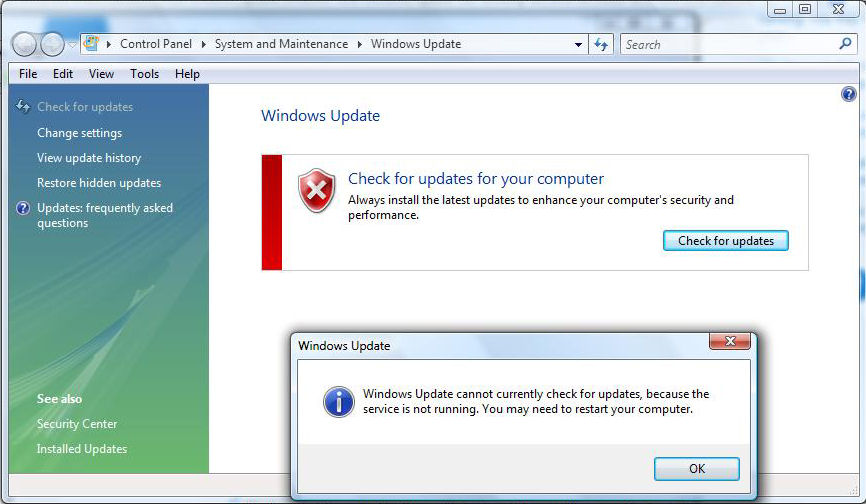 Windows Update is an extremely useful tool that helps computer and your OS to perform to its best possible level with minimum trouble. This tool would silently collect all the updates from Microsoft when the system is turned on and then install those update when the system gets shut down or when you manually decide to get the updates.
Windows Update is an extremely useful tool that helps computer and your OS to perform to its best possible level with minimum trouble. This tool would silently collect all the updates from Microsoft when the system is turned on and then install those update when the system gets shut down or when you manually decide to get the updates.
There is no doubt that window update is an extremely useful tool for the OS to work efficiently but sometime this tool cause a lot of problems by itself. There are lots of reason that are beyond your control, the computer hangs or freezes while installing the updates.
The important thing which one should have to do while going through this problem is that to understand the problem and tackle it correctly so that you get success in fixing Windows Update.
Microsoft releases fix for Windows Update corruption errors
To fix a bug in the Windows Update Microsoft has released a non-critical, non-security update in certain versions of Windows.
Microsoft found problems in the Windows servicing store which may prevent the successful installation of future updates, service packs, and software. This tool will checks the system for these problems and tries to resolve them. Errors in Windows Update with the following codes are addressed by this update: 0x80070002, 0x8007000D, 0x800F081F, 0x80073712, 0x800736CC, 0x800705B9, 0x80070246, 0x8007370D, 0x8007370B, 0x8007370A, 0x80070057, 0x800B0100, 0x80092003, 0x800B0101, 0x8007371B, 0x80070490.
Steps to Fix Windows Update Error:
For the proper solution to fix windows update errors, learn how to re-register all the “dll” files and also to get start working all the services that related to windows updates follow the steps mentioned below:
Steps:
- On ‘Windows update setting‘option select “Never Check for Updates(Not Recomended)” and press ok button.
- Now restart your computer.
- Again select the option “Windows update setting” and this time select “Install Update automatically (Recommended)“.
- To check whether it is working properly or not restart your system again. If it still not working properly then follow some more steps.
- . Click on start>>Go to Accessories>>and then Go to Command Prompt>> then right click on it and click an option ‘Run as Administrator‘.
- In the command windows you need to type following commands one by one.
- net stop wuauserv
cd %systemroot%\SoftwareDistribution
ren Download Download.old
regsvr32 %windir%\system32\wups2.dll
net start wuauserv
NET START BITS
NET START WUAUSERV
SC QUERYEX BITS
SC QUERYEX WUAUSERV - Then restart your computer.
Reimage tool for Windows Errors
If your system is still not working properly then use Reimage repair tool of professional Windows Repair software. Run this tool and scan your system completely through it. Within very less time it finds and fixes the entire problem that causes windows errors. To make system free from error it automatically repairs the files using its more than 25,000,000 online components. It will surely make your system to run freely.


