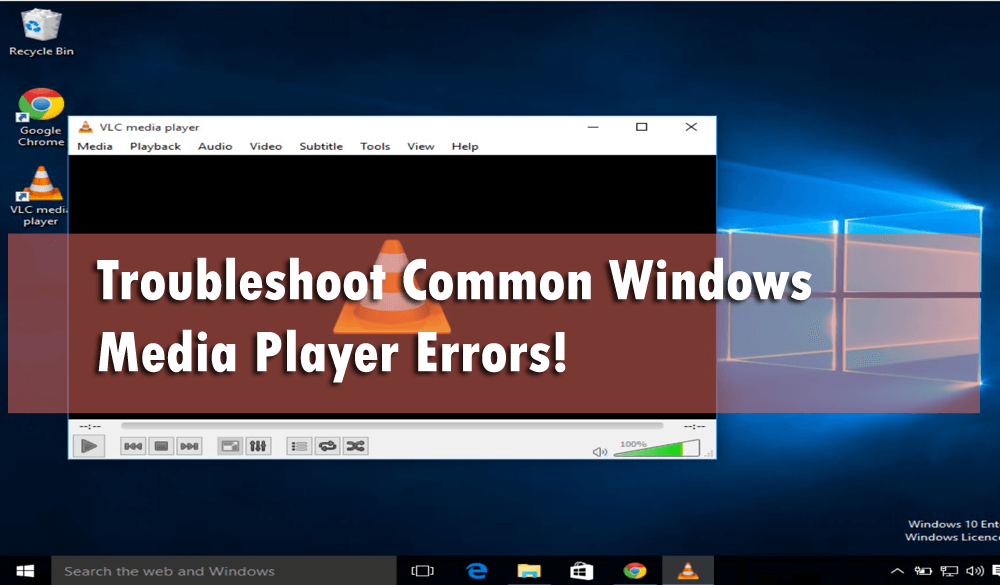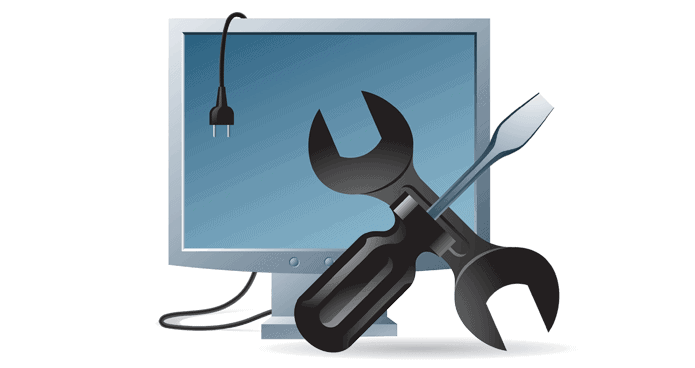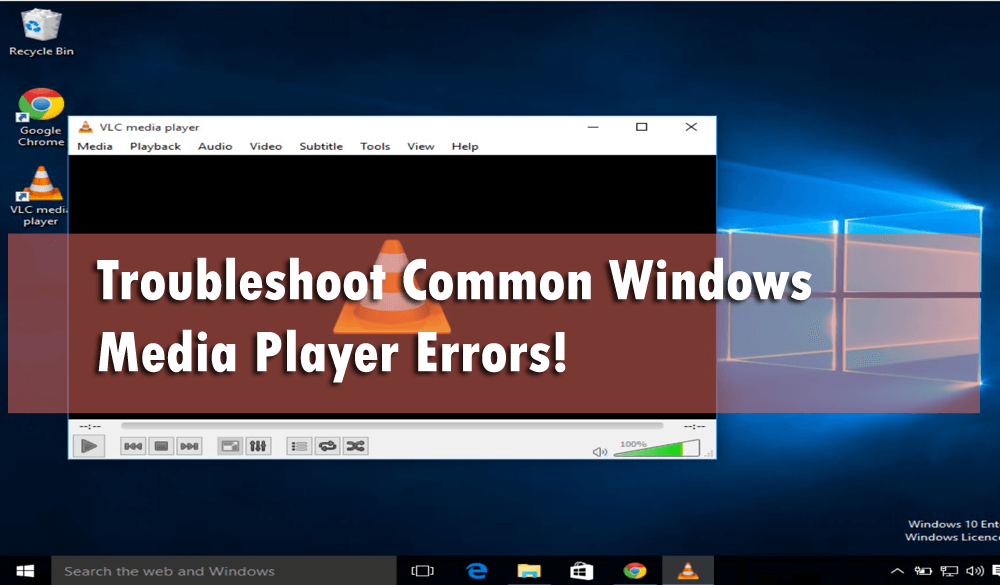
Are you the one struggling with various Windows Media Player errors in Windows 10/8/8.1 & 7 then here check out the common Window Media player errors and complete ways troubleshoot them.
Windows Media Player is a popular application for managing and playing the music. This is a very useful all-rounder application that can be used for playing other media like videos, audios, movies and CD/DVD discs.
Well, this is very useful but in some cases, it is seen this start causing various issues and errors in the Windows operating system. This is very irritating, in some cases, the problems are minor like missing album art but sometimes this can cause a serious problem like media library corruption, the program fails to run, other error codes and other.
Check out some of the common Windows Media Player errors:
There are many factors that may result in Windows Media Player Errors. Some may consider this problem of Windows or any hardware or the file etc. But actually, this problem comes into existence because of the small piece of software that decodes the material of a video. Whenever a video is created especially a new one with copyright protection software that is installed on them, the contents of the video is encoded using algorithms in a special format. This encoded media may not be played on your system in its normal format.
“Media Player is not able to play” error can also occur when the system is having problems while playing the video or audio files on the Windows Media Player then you may try using the Windows Media Player settings troubleshooter for fixing the problem. This troubleshooter checks and configures the network settings of the Windows Media Player by which they make sure that they can play the contents that your download and save on the system or content that gets streamed over the network over the internet.
This is the reason today; in this article, I am addressing some common Windows Media Player and provide the easy troubleshooting steps.
Before moving further check out the common causes responsible for the Windows Media player errors
Common Causes of the Windows Media Player Errors
- Due to Windows Registry files corruption
- Due to installing third-party applications
- Mistakenly deletion of the files related to the Windows Media Player
- Due to malware or virus infection
- Incorrect proxy and UDP settings
- Incomplete installation or corrupt download of Windows Media software.
These are some of the common reason that might cause Windows Media Player crashing, corruption, and other errors.
Troubleshoot Common Windows Media Player Errors:
Solution 1: Re-install Windows Media Player
The common way to fix the Windows Media Player errors is to try re-install the program. Doing this simply remove the problematic files, replace with the fresh and properly functioning set.
Follow the steps to do so:
- Very first restart your Windows system.
- Now press F8 key until the boot menu appears
- And click start > choose Run
- Then in the Run dialog box, type “appwiz.cpl” > hit Enter.
- And from the program list select Windows Media Player
- Click Remove or Uninstall and follow the on-screen instructions
- Restart your system and visit the Microsoft website
- Here follow the installation guide for Windows Media Player.
- Download the installer > save it to your hard drive.
- And run the installation program.
Now check if the Windows media player errors are solved or not.
Also Read:
- How to Fix Wmploc.dll Version Number Error While Opening Windows Media Player
- Top 5 Solutions to Fix “BOOTMGR is Missing” on Windows 10, 8, 8.1 & 7
Solution 2: Run an SFC Scan
If none of the above given solutions works for you then try running the SFC scan this help you to fix the corrupted Windows files and errors.
Follow the steps:
- Press Windows + X key > and right click on Command Prompt > and left click on Run as Administrator.
- Then in the command prompt window type: sfc/scannow > hit Enter
- And let the whole process to finish (approx 15 minutes)
- Lastly, restart the system
Now check if the Windows media player issues and errors are resolved or not.
Solution 3: Update Device Drivers
If none of the above given solutions work for you then check for the outdated device drivers and update them to resolve Windows Media Player errors.
To update the outdated driver go to the Microsoft’s Official drivers or else go to the manufacturer website and check for the updates. Hope that updating the driver fix the Windows media errors for you
However you can also perform the task easily by making use of the Driver Booster, this is an automatic utility that scan, detect and fix the others automatically in Windows 10/8/ 8.1 and 7.
Solution 4: Check for the Registry Errors
Possibly the most common cause for Windows Media Player malfunctioning or facing errors is the registry corruption or the registry files related to the Windows media player gets corrupted.
So here it is recommended to check for the registry corruption and try repairing them. Repairing the registry entries manually is quite a tough task as a small mistake can adversely affect your whole Windows system.
Therefore, to perform the task easily make use of the Registry Repair tool, this is best to solve various registry corruption automatically.
Hope the given solutions work for you to fix Windows Media player errors. Make sure to follow the given solutions carefully to avoid any further mistake.
Despite this delete the temp files, scan your system with good antivirus software and remove unwanted software from time to time to maintain the Windows PC performance and other issues.
Moreover to fix various issues in the Windows operating system like the slow computer, application issues, DLL errors, malware or virus infection, hard drive corruption, damages/ corruption of the Windows system files and other make use of the Windows Repair Tool. This is easy to use and just by scanning once this detects and fixes various Windows problems.