Windows 10 has been recently released and since then many users are plagued by a host of inherent bugs along with its installation issues, whereas some users are getting “Something Happened” error screen while their installation is persistently stalling. So, how this error can be fixed? As this issue does not have any error codes so it is difficult to get the root cause of the problem. But this problem can be fixed by the two manual methods.
Manual methods to fix ‘Something Happened’ error screen
There are two methods by which the issue can be resolved which is mentioned below:
Method 1
First you have to just find the Windows 10 ISO file and then install it on your system by bootable DVD or USB drive. During the setup by choosing the option “Create installation media for another PC” you can burn the ISO file to a DVD or if you want to create the bootable USB.
While creating windows install media with insufficient privileges you might get this error message. So, in order to fix the problem a stable installation disk has to be created. This can be done in the following ways:
Step 1: Download and install the Windows 10 Download tool (ISO files for 32 and 64-bit).
Step 2: Then Restart your computer and log in as administrator if you have not done so.
Step 3: Initiate the Start Menu and type in “Windows 10 Download” and press enter. Just right-click on app and Select “Run as Administrator”, after it appears in search results.
Step 4: To create the installation media follow the onscreen instructions mentioned in the application. Just install the Windows 10 by booting through one of them after the bootable USB or DVD drive has been created.
If still you are facing the same installation issues with Windows 10, then try other steps mentioned below to fix it:
Method 2
Step 1: From the keyboard press the Windows key in order to open Start menu.
Step 2: In the search field Type in “Control Panel” in order to find it and then the app has to be launched.
Step 3: In order to bring up the new interface, you have to click the Clock > Language > Region icon. Go to the Region section and then select the Administrative tab.
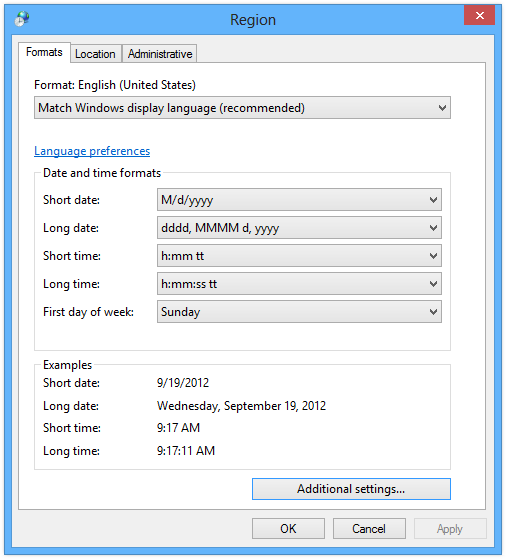
Step 4: Select the Change System Locale button after that set it to “English (US).” After that restart your computer and then update process for Windows 10 has to be started, then you will find that it can be completed in an easy way.
If after following the above steps the problem is not resolved then in that case it can be fixed with the help of Windows Repair Tool. It is specially designed software that can identify and repair the problems of your operating system automatically. It can fetch the data from the online database which is required to resettle your operating system and make it run smoothly. It also keep eye on how your computer hardware is running along with the operating system of the computer. This software can be used in the following ways.

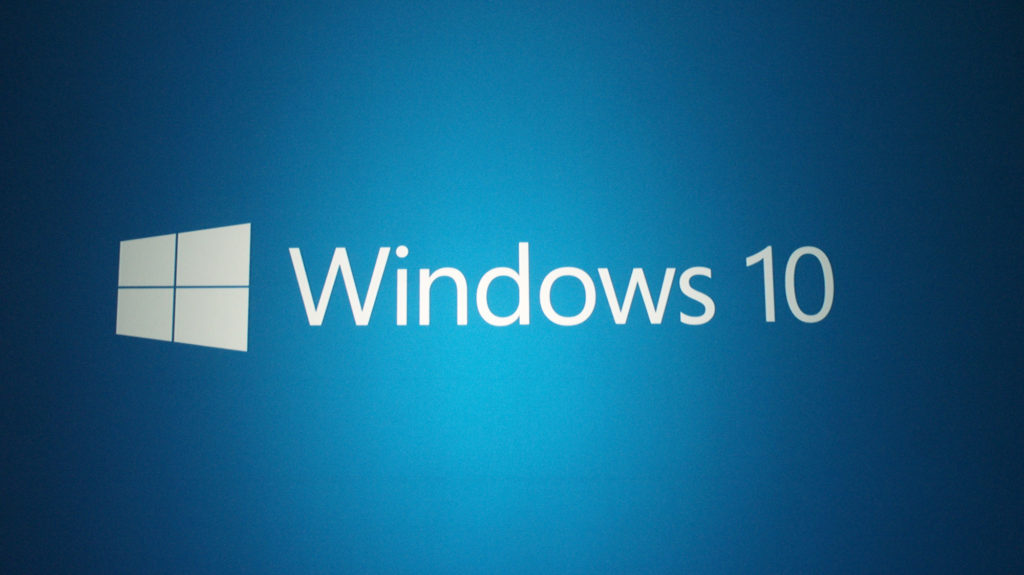


Really nice blog.. very informative!!!!