
The word “Antivirus” has become an ingrained tool for protecting data and PC against viruses, Trojans, rootkits, ransomware, rogue security software and various malicious malware programs. Moreover, this is highly famous in tech culture that everyone is clearly familiar with its meaning and almost everyone is running it on their Window operating system.
But, when we are talking about Windows 10 then it is quite confusing. You must be wondering if you still need it or not? After all, Windows 10 is highly advanced and most secure operating system in the field of Windows OS. And this is having its own built-in antivirus Windows Defender. However, the simple and one-word answer is YES.
Here in this article, we are exploring the reasons why you need antivirus for Windows 10.
Check it out…
The Built-in Antivirus Program – Windows Defender
This is the obvious reason why you need an antivirus program for your Windows 10. Microsoft itself ships Windows 10 with a built-in security program Windows Defender.
Now a day, there are millions of new PCs/laptops shipping every year with Windows Defender as an essential part of Windows 10 OS and comes pre-installed on many of these devices. This supply basic security layer until the user installs own choice of antivirus program.
But now the things have changed because of the explosion of security threats. There are many advanced and tricky viruses, malware other malicious programs are integrated by hackers to infect the users Windows PC. Windows defender is individually not enough to defend these security threats.
In a report, it is found that Windows defender fails to detect and prevent Zepto ransomware. So, if you totally rely on this free solution then you are in big risk of being getting infected with the malicious program.
We Recommend: Scan Your PC With the Tool to Remove Ransomware
Utilize Antivirus for Easy Setup of Security Rules
Well, if you are running latest Windows 10 version, then you can make use of the latest Windows Defender Security Center, to do more than scanning for viruses. This is having more features such as Firewall and network protection, Device performance & health, Family options, and App and browser control.
The Windows Defender Security Center provides the additional tools that are quite reliable for a free tool, but not sufficient when it comes to third-party paid solutions. The free versions available for the third parties have limited function and were unable to track nasty malicious threats. Even some of the free solutions nag you with the unwanted pop-up ads.
The paid security programs offer full control over the malicious programs such as ransomware, rootkit, malware and many others that use tricks to get into the Windows 10 operating system and even kept itself concealed during the scanning process.
The paid antivirus software provides more than a simple Virus Scanner Tool. Some of them also provide email spam protection, web browsing privacy protection and much more for PC’s security.
Make your Windows 10 OS more secure
As we all know Windows 10 is more advanced and secure operating system. And this is what makes the Windows Defender less capable to block viruses and malware. Microsoft is using multiple looms so that it is not wholly dependent on Windows defender.
It is found that still after much advancement and Securities some malware still blocked the Windows 10 operating system. So it is worth to have an antivirus program running on your Windows 10 operating system to tackle the more advanced viruses, malware on your PC.
Windows is good security program but is also having many issues. But many users are found complaining about the various errors and technical issues that prevent them from updating this built-in antivirus program.
Helpful Article: Best Ways to Troubleshoot Windows Defender Update Error 0x800704e8
The Antivirus Is Advance Enough To Defend New Security Threats
I guess almost every PC/laptop user is well-aware of the new advanced security threats like Trojans, ransomware, keyloggers, backdoors, worms and much more.
These are designed in a way to infect users through email attachments or downloading anything from suspicious websites sometimes simply visiting the malicious websites like adults website and others. Once they get into the user’s system they start spreading to all devices in a local network and can cause more damage.
All of them take advanced method to gain the user confidential information and delivers it to the hackers. Well, Microsoft has been trying its best to improve the security of Windows with the new releases and updates. But the hackers have also discovered new ways to attack and take control of the user entire PC.
The best example is the Ransomware, this is highly malicious and steals user data and makes it technically impossible for the user to access anything. The user needs to pay the amount to the thieves in a way that it is impossible to even identify them.
Since, in the meantime, the antivirus software has developed to deal with these types of threats. This can offer special security to the important folders, prevent malware from starting with Windows; even detect the highly malicious programs and set up a trusted application lists. Some antiviruses are highly advanced that it prevents an attacker to modify the settings or uninstall by locking things under user password.
Also Read:
- 9 Easy Ways to Improve Windows 10 Security Settings
- 9 Costless Windows 10 Maintenance Tasks For Blazing Fast PC!
- Top 10 Signs That shows Your PC is Infected With Malware
Web Browser Vulnerability
Well, the web browsers are not as secure as we think. Generally, the users spend more time using a web browser, and this is the main target of the cyber criminal to attack user system.
It doesn’t matter, what the Google, Microsoft and another tout about the safety of their browsers, but the reality is totally different all of them have flaws.
The web browsers are the main platform to attack the user Windows operating system. The phishing attacks still work the attackers hide malicious code in ads, social media campaigns, auto-playing video and others to attract the user to click on these and as a result easily get into the Windows 10 OS.
Apart from that, there are many others advance tricks used by the attackers to infect Windows 10 system and shows why an antivirus is still a necessity.
Windows Defender Hinders other Updates from Installing
Windows Defender is a good security program but not always the prime choice for lots of Windows users. The reason is SIMPLE, due to the plenty of Windows Defender issues.
Many users are found reporting that Windows defender hinder another update from installing as well as some of them are facing issue after downloading and installing the latest Creators Update.
Some common issues related to Windows Defender after installing Creators update is sudden crashes, some are unable to Windows Defender options under Settings.
Moreover, it is also found that Windows defender closes automatically in Windows 10 and makes the system totally susceptive for other malicious programs to take over the Windows 10 OS.
For various PC problems: Scan your PC with Tool & Improve Performance
Antivirus is an Additional Layer of Security
It doesn’t matter how careful you are about your browsing activities. But you can never be too careful about security and good ways are not enough to keep your PC safe. So it is important to think actively about security and lowers the risk of data and financial theft or identity scams.
A very famous saying “Prevention is better than Cure”, so it’s good to be prepared. Here check some situation where an antivirus proves best and provides valuable additional security:
- While doing online shopping, banking, and trading
- While using public Wi-Fi
- clicking on ads, giveaway links
- watching adult websites
- sharing links, files, or even PC with others
- while using social media or searching the web
- while downloading files, media, and software from the web
Many of us think that antivirus programs only detect malware/viruses. But in reality, the best security solutions provide the complete security it can examine the behaviour of the app you were running.
This can detect the security threat easily before it has a chance to do any harm to your Windows 10 PC.
Scan your PC with the Professional Recommended Tool
To fix various Windows update related issues scan your PC/laptop with the professional recommended Windows Repair Tool This tool is designed with the advanced algorithm and is able to repair most computer errors, and also protect you from file loss, malware, hardware failure and optimise your PC for maximum performance. Also fix other issues like BSOD, DLL error, Registry issues, drivers issues, application error and many others automatically.
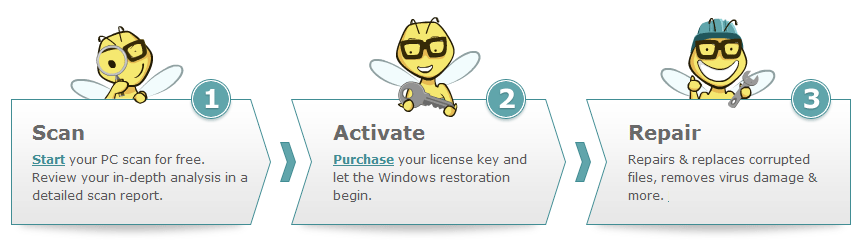
Final Thoughts:
Well after writing the article, it is clear to me why antivirus is so essential for Windows 10 operating system.
No doubt, Windows 10 is the most advanced operating system and Windows defender is also good enough to provide security to some extent.
But still, there is a need to install antivirus in Windows 10. And I have clearly discussed the 7 significant points why it is worth to have an antivirus installed in your Windows 10 operating system.


