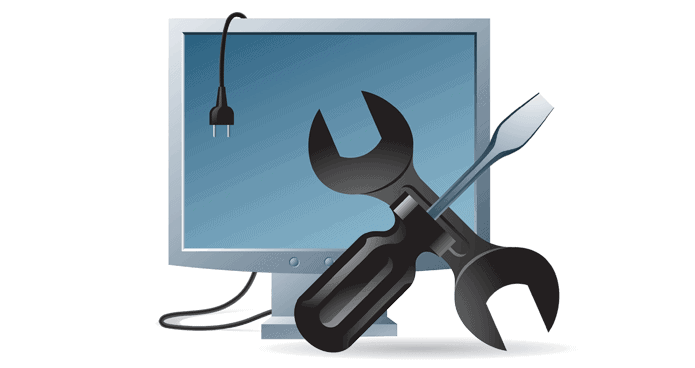Windows Store is the most important addition in Microsoft Windows. Primarily it was integrated into Windows 8 and now with the latest release of Windows 10 the store has been integrated with some major fixes, but know the users are found complaining they are facing problem while trying to update their apps in Windows. This issue is generally faced by the user who had updated their Windows OS to the higher version, and during the updating process the registry entries of previous versions might get damaged and in some cases, these registry entries remain intact and might create a problem for the users.
The error invalid value for the registry is the one such problem that is faced by the Windows 10 users. The users are facing the problem while opening images .jpg/.jpeg/.png/.gif/.pdf on Windows 10 with the Photos app and face the invalid value for registry error.

Mainly this error is faced for JPG file format but some of them are even reporting that they are facing an error with other file formats, other apps as well. It is found that the registry entry of the previous version of the affected app is causing the issue invalid value for registry. So, simply deleting the older version can fix the error.
Steps to Fix Invalid Value for Registry Error in Windows 10
Solution 1: Delete the older version of registry entries:
Note: It is recommended to create a System Restore Point or a System Image Backup as manipulating registry entries are difficult and risky also, a small mistake can adversely affect the entire system, so keep the valid backup or make use of the professional Registry Repair tool, and this can easily and automatically repair the registry entries without damaging the system.
Helpful Article: How to backup and restore the registry in windows 8
Step 1- First press Windows + R and put regedit in the Run dialog box to open Registry Editor and click OK.

Step 2 –Now in the left pane of Registry Editor, move to the given registry key:
HKEY_CURRENT_USER\Software\Classes\Local Settings\Software\Microsoft\Windows\CurrentVers

Step 3 – Now at this registry location, the user needs to take the ownership of Microsoft.Windows.Photos_8wekyb3d8bbwe registry key. And after taking ownership, expand Microsoft.Windows.Photos_8wekyb3d8bbwe registry key and check subkeys next to it. There should 50% outdated version keys and 50% are for the latest /existing version, so just remove the outdated version registry keys which should be equal to a number of keys for the newer version. For Ex. If you are having 2 keys then one must be for the newer version and another should be for the outdated version or (lower version number). So this simple method can be applied if you are having 4, 6, 8 or more in total.
Step 4 – As you spotted the entire outdated version keys, right click on them one by one and select Delete. And after deleting lower version number entries close Registry Editor and restart your system.
This can fix the problem if not then try the second solution.
- FIX: Windows 10 Update Error 0x800705b4
- Methods to fix “Missing Windows Sockets Registry Entries required for Network Connectivity” in Windows 10
- SOLVED: Fix Corrupt Or Missing Registry Errors in Windows 8.1
Solution 2: Clear the Windows Store Cache
It is found that Cache files can also affect the operations of Windows Store. So, this might cause the problem and by clearing these files can help you to fix the problem.
Step 1– Open the Run menu box by pressing Win + R keys on the keyboard. And type WSReset.exe in the text box and press Enter key to start the process.

Step 2 – Now restart the Windows Store app and verify the error persist or not.
Check Your Windows PC/Laptop Health:
It is recommended to scan your PC/laptop with the professional recommended Windows Error Fixer. This tool is designed with the advanced algorithm and is able to repair most computer errors, and also protect you from file loss, malware, hardware failure and optimize your PC for maximum performance. Quickly fix PC problems like BSOD, DLL error, Registry issues, drivers issues, application error, and many others and prevents others issues automatically with this software. It also optimizes the performance of the PC/laptop and enhances the speed of the PC, an application installed. It only fixes the errors but also keeps an eye on how PC hardware is running and detect the hardware problem so that the user can get them repaired.
Conclusion:
The invalid value for registry is common error faced by the Windows 10 users while trying to open JPG or PNG file format.
And there is no any specific reason responsible for the error, the Windows expert suggests that the leftovers of the registry entries are causing the error Invalid Value for Registry in Windows 10.
So try the given solutions one by one to get rid of the bug “Invalid Value for Registry” when opening .jpg or .png files in Windows 10.
Be careful while following the manual solutions as manipulating the registry entries is very risky and typing the wrong command can damage the whole system.
Or else scan your system with the Windows Repair Tool, to fix the error automatically, this is 100% safe and self-tested tool, so feel free to use it.
Good Luck!!!