![[FIX] DLL Files Missing from Windows 10 PC/Laptop](https://www.fixwindowserrors.biz/blog/wp-content/uploads/2016/08/windows10-xinput1_3.dll-mis.png)
DLL (Dynamic Link Library) files are very important and almost every average user is well aware of the importance of the DLL files, these files are crucial for running almost each and every program in Windows 10 and other versions of the Windows OS. And if any DLL file is missing from the PC, users are not able to run any desired program or app. So, in this article, how to deal with this situation if any certain DLL file is missing from the PC.
What to do if a DLL File is Missing from Windows 10:
Quick solution to Replace Missing DLL files in Windows 10
Step 1: Download and Install PC Scan & Repair Tool
Step 2: Now click on “Start Scan” to find out the Windows issues and errors that cause error with missing DLL files in Windows 10
Step 3: Click “Start Repair” to fix all issues.
Solution 1: Perform an SFC Scanner
SFC Scanner is Windows inbuilt tool that helps to solve many system related issues. This is the best tool that helps to detect and repair essential missing DLL files in Windows 10 OS. Here know how to run SFC scanner in Windows 10:
- Click right on the Start menu button and select Command Prompt (Admin)
- Type the given command and hit Enter > sfc/scannow
- Wait for the whole process to complete (this might take sometimes)
- After that restart your PC and check DLL files are still missing or not.
If the SFC scan command helps you to found the missing DLL file, then it is good, but if this fails then follows the second solution.
Solution 2 – Execute DISM Tool.
This is the similar solution as the SFC scanner, this DISM (Deployment Image & Servicing Management) tool is used when the SFC scanner fails to repair the system files, to run the DISM, follow the given process:
- Right click on the Start menu and select Command Prompt (Admin)
- Type the given command into the Command Prompt, and hit Enter:
- DISM /Online /Cleanup-Image /RestoreHealth
- Wait for some time to finish the whole process
- Now restart your PC
Hope this will help you to fix the DLL missing issue. But if this tool proves to be useless then fix it manually.
Solution 3 – Manually Download a DLL File
If the above-given process help to solve the DLL missing problem, then download it manually. There are many sites that offer free DLL files but few of them are trustful. So, it is recommended to download it from the manufacturer site or Microsoft site.
Automatic Way to Fix DLL Error in Windows 10:
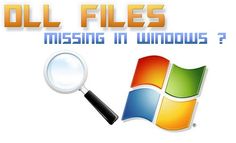 You can scan your PC with the DLL Repair Tool, this is a repair utility that can help to fix the Windows operating system from damages caused by viruses, malware, spyware and many others. This helps to make the PC error free and fix the problem of crashes, freezes, blue screen errors and much more. It fixes the errors from the online database those data are required to resettle your OS and run it smoothly. It also optimizes the performance of the PC/laptop and enhances the speed of the PC, and application installed. It only fixes the errors but also keeps an eye on how PC hardware are running and detect the hardware problem so that the user can get them repaired. It is an excellent tool to fix various errors in the Operating system. This can repair various errors like DLL error, Windows error, Application error, repair Registry utilities, PC error, Blue screen of Death errors, slow computer, and various other Windows error messages. It is easy to use and fixes the error automatically so there is no need to contact and technical person. Just download and install it to make your PC error free.
You can scan your PC with the DLL Repair Tool, this is a repair utility that can help to fix the Windows operating system from damages caused by viruses, malware, spyware and many others. This helps to make the PC error free and fix the problem of crashes, freezes, blue screen errors and much more. It fixes the errors from the online database those data are required to resettle your OS and run it smoothly. It also optimizes the performance of the PC/laptop and enhances the speed of the PC, and application installed. It only fixes the errors but also keeps an eye on how PC hardware are running and detect the hardware problem so that the user can get them repaired. It is an excellent tool to fix various errors in the Operating system. This can repair various errors like DLL error, Windows error, Application error, repair Registry utilities, PC error, Blue screen of Death errors, slow computer, and various other Windows error messages. It is easy to use and fixes the error automatically so there is no need to contact and technical person. Just download and install it to make your PC error free.
Features:
- It scans and fixes all kinds of errors easily. The software automatically scans and shows the current level of registry damage on PC, the exact number of errors, and when the last scan was completed.
- This software processes an online database of more than 25 million definitions and other update connection that is important in maintaining the PC.
- This tool has the latest repair method and takes the backup of the Windows system and working as a recovery system.
- It can also recover the missing passwords. And increases the system booting time by defragmenting the system drivers.
- It provides the best online repairing solution for the Windows operating system.
- It repairs any sort of damages to the registry automatically without affecting the PC and also creates the valid backup automatically.
- It is a scheduled repair tool that automatically scans and repairs the errors as per set duration.
- Fix the startup tools that are launched automatically when you start your PC
- This tool will also take care of system registry, CPU memory and hard drive of the computer system.
- It is safe and easy to use.

