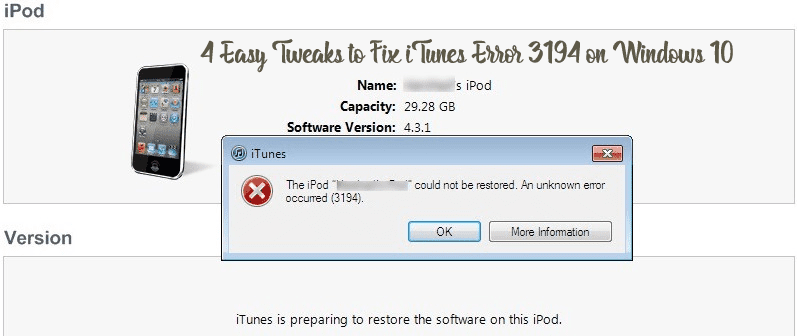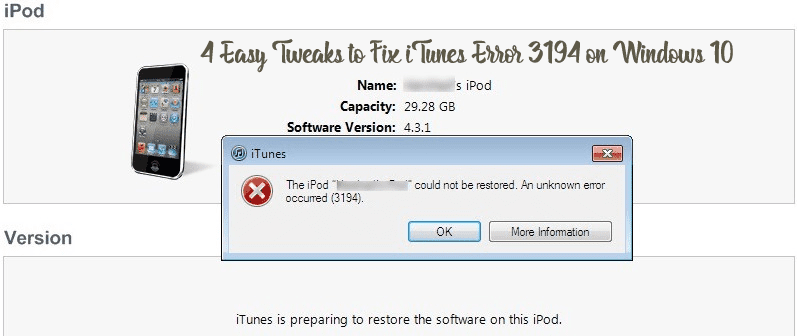
Are you the one struggling with the iTunes error 3194 on Windows 10 then this article is for you, here check out the complete information about 3194 iTunes error on Windows system and how to fix it.
iTunes is most widely used and this is a reason this easily gets corrupted and starts showing errors. Facing iTunes error is a common problem there are many reasons due to which the users start facing the iTunes error. But the most common reason behind getting the iTunes error 3194 is updating or restoring of iPhone using iTunes on Windows operating system.
Apart from that, there are other reasons as well that causes the iTunes error 3194 on Windows 10.
Causes of iTunes Error 3194 Windows 10:
- While upgrading or degrading iOS devices
- Or when the iTunes cannot communicate Apple’s update servers
- The jailbreak iPhone, iPad and iPod touch setup modify host file.
- Also due to the server IP address modification and get blocked from apple server.
These are some of the common reasons that cause the iTunes error 3194 in Windows 10 PC/laptop. So below check the troubleshooting steps to fix iTunes error 3194 in Windows 10 operating system.
Resolve iTunes Error 3194 Windows 10 PC/Laptop:
#1: Try updating iTunes
Well, this is the possible solution that worked for many users to fix iTunes 3194 error on Windows 10. Try updating your iTunes, and to do so check for the latest updates on the Apple official website. Or else simply uninstall and reinstall iTunes from official Apple’s website.
Follow the step to do so:
- First, open iTunes > Go to the top menu Help > about iTunes
- And to update it Help > Check for Updates
And install the updates. But if this won’t works for you then check for the second solution.
You may also read:
- How to Fix iTunes Error MSVCR80.dll Missing or not found in Windows
- [UPDATED] iTunes Error 7 (Windows Error 127)! — How to Fix
- How to Fix Missing/Corrupt DLL Files And Errors On Windows 10/8/7
#2. Check host file in Primary C drive
Check for the host file in many cases this works for the users to fix the iTunes 3194 error.
Follow the given steps to do so:
- First checks for the path where the host file are located
- And then type given path in File Explorer:
C:\Windows\System32\drivers\etc\hosts

- Next press Enter > select the program for view & edit file (utilize “Notepad”)

- After that copy the below line > and Add-in file at last
74.208.105.171 gs.apple.com

- Save the Hosts file and try updating by making use of the clean install and restore iPhone using
Hope this works for you but if not then move the other solution:
#3: TCP/IP filtering, Disable security Software
Here check out some of the culprits that cause the iTunes error 3194 on Windows system.
- Check whether for the third party installed antivirus software or the security program and temporarily disable them. After that check for the error 3194 iTunes is fixed or not.
- Verify the internet connection is working properly as regular or not.
- Restart your Windows system and the Router after disabling security software.
#4: Fix iTunes Error 3194 with iTunes
If still getting the error 3194 in iTunes then try adding more paths to your host files:
Follow the given steps to do so:
- Check for the path where the host file is located
- Then type the given path in File Explorer: C:\Windows\System32\drivers\etc\hosts
- Press Enter > choose the program for view & edit file (utilize “Notepad”)
- And copy the below line > Add-in file at last
- #74.208.10.249 GS.APPLE.COM
- #127.0.0.1 GS.APPLE.COM
- #74.208.105.171 GS.APPLE.COM
Well, adding these three paths is the host file helps you to fix the error. But if not then check for the registry corruption as it is might happen due to the registry issue the iTunes error 3194 appears on the Windows system.
So, in this case, you can check for the registry issues but remember manually manipulating the registry entries is quite dangerous and can damage your entire system.
Therefore scan your system with the automatic Registry Repair Tool, this is the best tool to fix the registry issues just by scanning once easily.
Check your Windows PC/Laptop Health
You can make use of the professional recommended solution Windows Repair tool, to fix various Windows related issues and errors. This is the advanced tool that scan, detect and repair various Windows operating system issues such as corruption, damages of the Windows system files, malware/viruses, protect you from file loss, hardware issues and many more. You can also fix various issues like BSOD error, DLL error, Registry issues, drivers issues, games related issues, application error and many others. This not only fixes the errors but also optimize your Windows PC performance and fix other issues without any hassle.
Conclusion:
Hope after following the given fixes you are able to fix iTunes error 3194 in Windows 10.
Try the given manual solutions first and check whether the error 3194 is fixes or not. And if the manual solutions won’t work for you then make use of the automatic solution to fix the error easily and as well optimize your Windows PC/laptop performance.
Apart from that, it is recommended to update your device drivers and Windows system with the latest updates. Also, delete the temporary files, scan your system with good antivirus software and remove unwanted software to maintain the Windows PC performance and other issues.
Additionally, if you find the article helpful or have any query, comment, questions or suggestions related, then please feel free to share it with us in the comment section below or you can also go to our Fix Windows Errors Ask Question Page.
Good Luck!!!