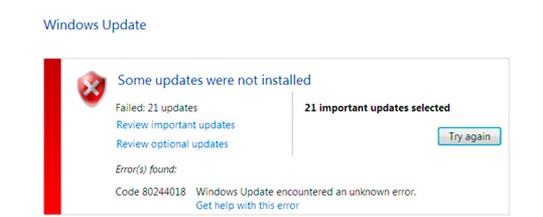
Windows Update problems are very common in Windows 10 as well as the other Windows OS. Keeping Windows OS updated is extremely important as this helps to keep the PC/laptop error free. It is found that while updating with the latest Windows updates users are facing various problems, and in this we are going to describe the latest error code 80244018, faced by the Windows OS users while downloading the update.
Solution to Fix Update Error Code 80244018 in Windows 10
Solution 1 – Be Sure BITS is Running
BITS or Background Intelligent Transfer Service is part of Windows OS that is very important for delivering updates to the PC/laptop. And when this feature won’t work correctly then users are not able to receive updates and start facing various errors with the error code 80244018. So it is important to check that the BITS is working properly, follow the steps to do so.
- First go to Search > type services.msc > open Services
- Locate BIT Service and then right-click on it > select Properties
- Assure that Startup type is set to Automatic (Delayed Start), and the Service status is set to Running
- Reboot your PC/laptop
But if you found that BITS is running properly, and still you are unable to receive the updates then follow the given solution.
Solution 2 – Turn the Firewall Off
It some cases it is found that the Windows Firewall block certain updates, so turn of the Firewall to receive the desired updates. Follow the steps to turn off the Firewall in Windows 10:
- First go to Search > type firewall > open Windows Firewall
- Then go to Turn Windows Firewall on or off
- Now check Turn off Windows Firewall option
- Try to download the Windows update again.
And if you are able to download the update then after downloading the update turn the Windows Firewall on again.
It is also needed to turn off the antivirus program, as most of the antivirus program are running their own Windows Firewall, this might also help you.
Scan Your PC With the Professional Recommended Solution

You can scan your PC/laptop with the professional recommended Windows Repair Software. This is the best software to fix various other errors like Registry error, EXE error, Windows Installation error, DLL error and many others which are not fixes manually. This is best that not only fixes the errors but also keeps an eye on how PC hardware are running and detect the hardware problem so that the user can get them repaired. This is the best tool that is designed with the advanced algorithm to detect and fixes the error automatically. This is a repair utility that can help to fix the Windows operating system from damages caused by viruses, malware, spyware and many others. This helps to make the PC error free and fix the problem of crashes, freezes, blue screen errors and much more. It fixes the errors from the online database those data are required to resettle your OS and run it smoothly. It also optimizes the performance of the PC/laptop and enhances the speed of the PC, an application installed. This is an excellent tool to fix various errors in the Operating system. this can repair various errors like DLL error, Windows error, Application error, repair Registry utilities, PC error, Blue screen of Death errors, slow computer, and various other Windows error messages. It is easy to use and fixes the error automatically so there is no need to contact and technical person.
Features:
- Reimage repair software possesses an online database of more than 25 million definitions and other update components that are important in maintaining your PC.
- This tool has the latest repair mechanism and takes backup of the Windows system and working as a recovery system.
- This tool has the ability to uninstall the installed tools and recovers the missing passwords. It also increases the system booting time by defragmenting the system drivers.
- It deals with the stability and security issues
- This tool will also take care of system registry, CPU memory and hard drive of the computer system.
- It checks the hardware of the PC and increases the performance of the PC
- Provides the best online repairing solution for the Windows OS.
- This can detect multiple and latest problems of the PC
- It is time saving and the cheapest solution as compared to the technician

