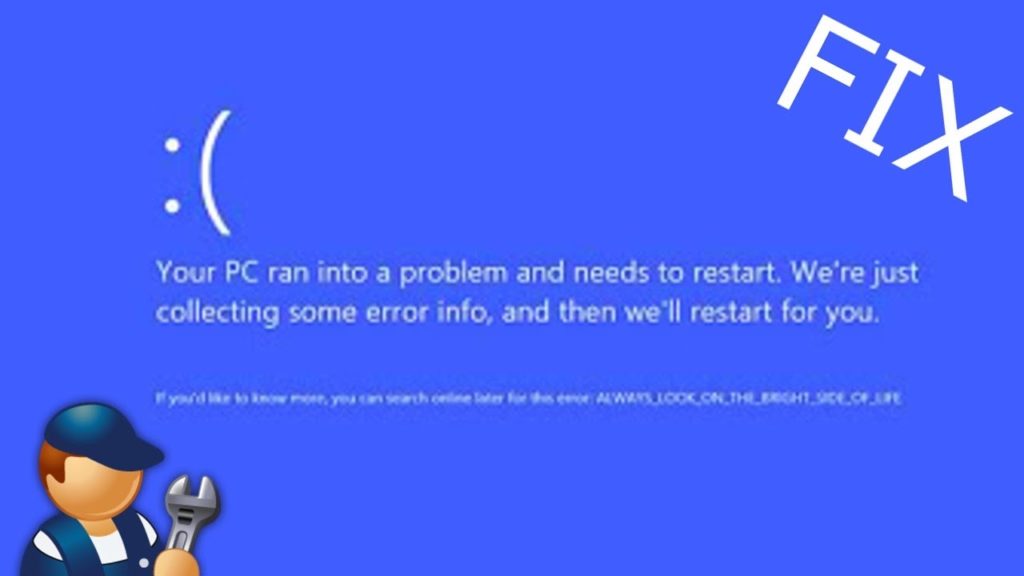
The Blue screen error is also referred as “Blue screen of death error”. It is one of the common errors that affect the Windows Computers. This error occurs when the PC gets to serious problems which cannot make it run smoothly unless it is fixed. You need to fix this problem so that PC remains functional.
Inaccessible Boot Device or 0x07b Stop Error
The 0x0000007B Blue Screen Error is the most common windows errors that have its source in a bad hardware, outdated driver, corrupted registry or a virus. The stop error with BSOD results too:
1. While rebooting you can see a message: A problem has been detected and windows have been shut down to prevent damages.
2. You can even see INACCESSIBLE BOOT DEVICE Error while restarting the system.
3. While restarting the windows you can see another less common error message such as hal.dll error
Causes of BSOD and 0x07B Error
The 0x0000007B Error can be triggered by following factors:
1. Outdated or Corrupted Drivers – When the device driver are poorly installed or outdated.
2. System File Corruption – When a program or the virus corrupts the windows system files.
3. Hardware malfunctions – When the New Hardware is not compatible with existing or it has just stopped working from other reasons.
4. Registry Corruption – When the virus or the program is overwrites the registry keys or deletes some of the keys.
5. Viruses – When the virus deletes or overwrites or changes the important files which are needed for Windows to function properly.
To rectify the Blue Screen of Death you need to:
Check the safe mode
The first step to determine the real cause of the blue screen you need to try to know the actual problem is related to software or hardware. You can do this by checking the PC function which is whether in the safe mode or not. If it works as usual in the safe mode without crashing then it is most likely to cause blue screen error while setting the safe mode the screen brings up a blue screen which is the most probable cause of error which is related to hardware which can only be fixed by qualified technician.
Uninstall the culprit program
It is more often that it is some specific software program that causes error that you may experience on your PC. This error are result of some games or recently installed programs which you try and uninstall the culprit software program that restarts the machine and see if the error still appears. In many of the cases the solution of screen of death error lies in faulty program files or settings and simple un-installation process that fix the problem. Sometimes it is a solution for screen of death error that simply lies in faulty program file or its settings and a simple un-installation process that fix the program. So it is hard to pinpoint the culprit software.
Clean the registry
There are many times when the computer experience random blue screen of errors which not fix and render the PC. There is main cause of these random errors which is an important part of PC that is known as registry. The registry is the central part of the computer that helps you to store the database of all the settings of the PC and all the information that computer needs to function and run smoothly.
If you experience the blue screen errors then it clearly indicates that your registry files needs to be fixed quickly as before it crashes completely. Thus you need to use a good quality registry cleaner like Reimage Repair Tool. This program is designed in such a way that it will automatically scan the entire registry that causes problems. You can do this by deleting the entries that are no longer in use. The good registry cleaner makes the Windows system to run faster and reliable and data from the PC that are caused by the screen of death.

