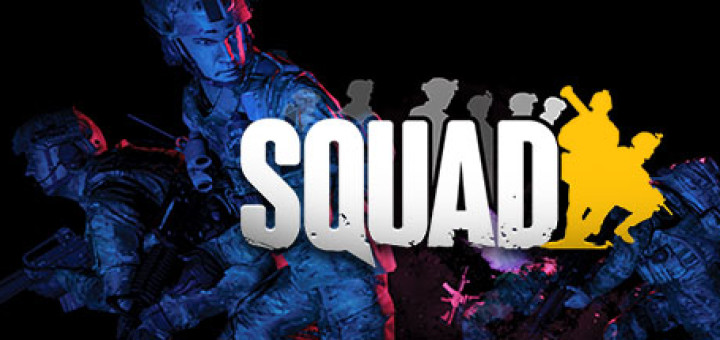
If you are a passionate lover of the squad game then surely you don’t want to get obstacle with any issue meanwhile playing this game. Single glitches during this may entirely fade up your complete enjoyment mood.
So, it’s better to grab some knowledge for easy handling of the issues encountered while playing squad game. And to know about squad game error and their fixes just scroll down to this post.
About The Squad Game:
The squad is the recent game released on Steam and is also available in Early Access version. It is providing the option of 50 multiplayers on 50 deathmatches.
Squad is a first person shooter video game “set in the current modern day environment” being developed by Canadian studio Offworld Industries. It is self published through steam and is a spiritual successor to multi-award winning project reality modification for Battlefield 2.
Manual Fixes To Resolve Squad Game Issues
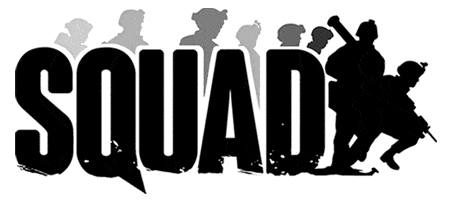
1) Squad Crashes:
This is one of the most encountered errors by players. Players are facing this error at startup or randomly while playing the game.
Solution: To fix the error players need to download the latest patch of the squad game from the official site.
Or the Windows 10 users need to install the latest updates released by Microsoft, as updating the Windows OS to latest update can solve the problem in some cases and also make sure that the drivers are also updated too.
Also Read:
7 Tricks to Fix Game Crashes after the Creators Update in Windows 10
2) Squad Resolution Issue:
This is also the very annoying error, but some players reported that the resolution does not appear in settings. Follow the solution to fix it:
Solution: To fix the resolution issue first open console and then type: r.setres”,”r.setres and r.setres 1920x1080f. Or else you can also change the resolution from GameUserSettings.ini in C:Users\AppData\Local\Squad\SavedConfig

3) Squad FPS Issues:
This issue is mostly faced by the user and many players are encountering the FPS issues like drops and low fps even with a high-end PC.
Solution: To fix the error players simply need to download the squad game patch from the official site. This will simply fix the error.
4) Squad Visual Studio Issue:
Some of the players are encountering errors with Visual Studio 2015 C++, and many users see this missing error message while launching the game. To fix it follow the given solution.
Solution: To fix it you need to manually install the redistributable
Go to “Squad_CommonRedistvcredist2015” (By making use of the search option you can find this folder). After finding the folder access it, and open vc_redist.x64 or vc_redist.x32, install it now you will be able to play the game or if you again face the error then download the patch from the official site.
You may also like:
Recommended Solution To Fix Squad Game Errors And Issues
If the squad game issue and error won’t fixed with the above manual fixes then the option left with you is using Windows Repair Tool . With the help of this tool, you can automatically fix most of the errors and issues like corrupt files, BSOD errors, missing DLL files, freezing issue, crashing issues, FPS issue etc.
It is found that sometimes due to registry error user faces various errors in the game, so this tool can scan and automatically fix the registry error as manipulating registry entries are quite risky and can adversely affect the PC. It also enhances the performance of the PC.
To Conclude:
Hopefully, with the above-given solution various issues/errors faced by the players can be fixed with the manual fixes. But if not then you can also make use of the Windows Repair Tool to fix Squad game errors. So Good Luck…!
