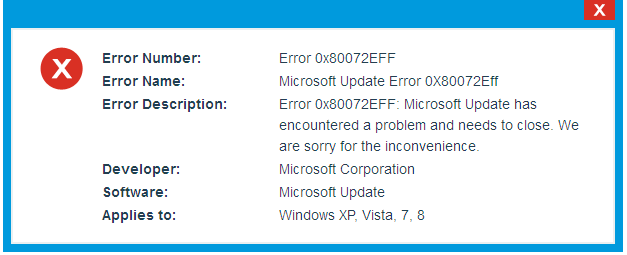
Time to time Microsoft release various updates which are necessary for the Windows Operating system, but it is found that during or after installing these updates users face various errors. Some the common update errors are discussed some of them are error code 0x80072efd, error 80070003, error code 0x80070103, update error 0x80070057, error 0x737D, error 0x8024402c, error code 80072ee2. Now in this article know how to fix the update error 0x80072EFF.
The error message 0x80072EFF appears during the installation of the program while running the Microsoft related software program (for ex. Microsoft Update, or during Windows startup or shutdown, or even at the time of installation of the Windows operating system.) Know the various symptoms faced by the user when they encounter this error:
Symptoms of Windows Update Error 0x80072eff
- PC starts crashing with the error 0x80072EFF while running the program.
- Windows start running lethargically and respond slowly to mouse or keyboard input.
- PC start freezing for seconds
- Window active program starts crashing when you user encounters this error.
So these are the symptoms faced by the user when they encounter the update error and to solve it, it is important to know the causes behind this error are:
Causes of Error 0x80072EFF
- Due to corrupt download or incomplete installation of Microsoft Update software.
- Due to corruption in Windows registry or DLL files while updating your Windows system.
- Due to virus/malware infection, this might corrupt Windows system files update related files.
- Due to out of date system drivers or installed wrong.
This runtime error 0x80072EFF caused due to various factors, so make use of the below given troubleshoot to get rid Windows update error:
How to Fix Windows Update Error 0x80072EFF
Method 1- Make Use of the SFC Scan
Make use of the System File Checker for your PC. This is an inbuilt tool that helps you to fix most of the computer errors. It is utility in Windows that can scan damaged system files and also fix it automatically. To make use of it follow the given steps:
- Click on Start > type Command Prompt or cmd in the Search box, and click right on the Command Prompt, and click Run as Administrator. If any message window appears for confirmation then click on Allow or type password for administrator prompt
- Now at the command prompt, type the command, and press ENTER: sfc/scannow
- Next, you might receive the following message. Windows Resource Protection did not find any integrity violations. (This means that you do not have any missing or corrupted system files.)
Windows Resource Protection could not perform the requested operation.
Windows Resource Protection found corrupt files and successfully repaired them.
Windows Resource Protection found corrupt files but was unable to fix some of them. (In this situation, you had better do a system restore.)
You May Also Read:
- 6 Working Solutions to Fix Windows 10 Update Error 0x80071a91
- Top 8 Tweaks to Fix Windows Update Error 80244019
- How to Fix Windows 10 Update Error 0x800f0922
Method 2 – Run Windows Update Troubleshooter
Make use of the Windows Update Troubleshooter to fix the Windows update error 0x80072eff.
Follow the steps to do so:
- Download the Windows Update Troubleshooter
- Click Windows update in troubleshooter window > click Next
- Then in the troubleshooter Window > click Next
After that automatically detects and fixes Windows Update error 0x80072eff.
Method 3 – Perform System Restore
Well, if none of the given fixes help you to fix the error then try performing Windows Update error 0x80072eff. Doing this will allow you to restore your system to an earlier state.
Follow the steps to do so:
- First shut down your PC> turn it on again
- Then move to Run in Safe Mode option > press Enter
- Next go to start > type System Restore> Enter
- Now follow on-screen instructions move to the restore point where there is no error.
- Wait for the whole process to complete > reboot your system
Please Note: Performing system restore will not lose the data and documents.
Hope the above-given solutions work for you to fix the Windows update error 0x80072eff but if not try to perform a clean boot of the Windows 10.
Or else you can also make use of the automatic Windows Repair Tool, to fix the error 0x80072eff in Windows 10.
Check Your Windows PC/Laptop Health
You can make use of the professional recommended solution Windows Repair tool, to fix various Windows update errors and other related issues. This is the advanced tool that scan, detect and repair various Windows operating system issues such as corruption, damages of the Windows system files, malware/viruses, protect you from file loss, hardware issues and many more. You can also fix various issues like BSOD error, DLL error, Registry issues, drivers issues, games related issues, application error and many others. This not only fixes the errors but also optimize your Windows PC performance and fix other issues without any hassle. It is easy to use even a novice user can use it easily.
Conclusion:
Windows 10 is the most advanced operating system and updating it makes the Windows system more advanced and secure.
But in most many users are getting the update error 0x80072eff.
Here in this article try the possible solutions to fix the Windows 10 error 0x80072eff.
So, try the solutions and check which one works for you. You can also make use of the automatic solution to get rid of the error.
Also, check the device drivers and update them, delete the temporary files, scan your system with good antivirus software and remove unwanted software from time to time to maintain the Windows PC performance and other issues.
Additionally, if you find the article helpful or have any query, comment, questions or suggestions related, then please feel free to share it with us in the comment section below or you can also go to our Fix Windows Errors Ask Question Page.
Good Luck!!!


