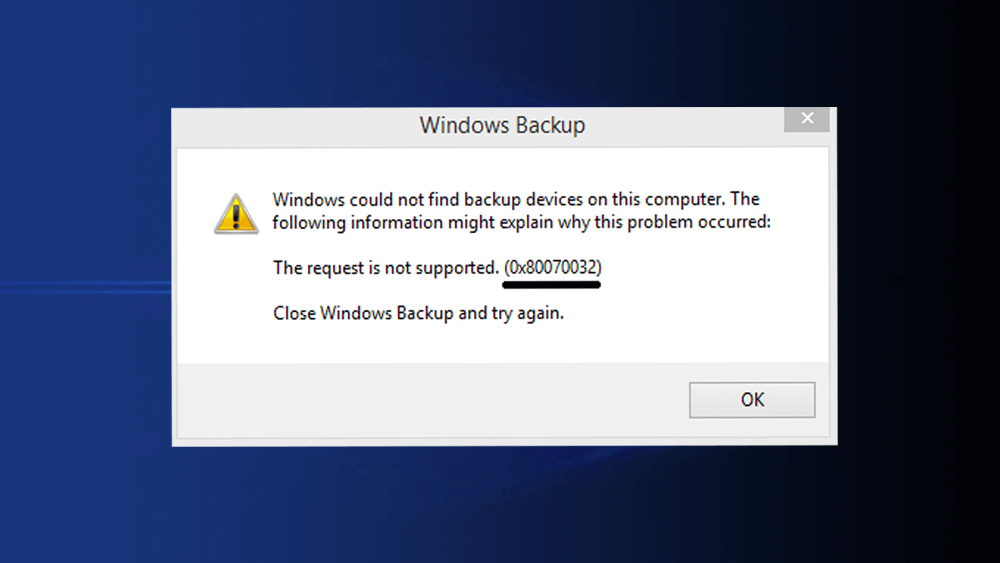
Windows 10 is the latest operating system, but time to time users are found reporting about the various errors and the error 0x80070032 is a common one. The error 0x80070032 is related to Windows mail and the Window Store.
This is faced by the users when they can’t sync their email folder on their PC/ laptop with the Microsoft’s servers. And an error message will appear:
“Something went wrong…
We can’t synch right now. But you may find more information about this error code at www. windowsphone.com
Error code: 0x80070032”
You need to fix the Windows 10 Mail error 0x80070032.
Below check out the best working solutions to get rid of the error code 0x80070032 in Windows mail.
How to Fix Windows 10 Error Code 0x80070032 in Mail App
Well, the error is related to Microsoft and its server, so definitely there is a solution available to fix the error. However, there is no any exact solution that works for you. There are certain fixes that you need to try to get rid of the error 0x80070032 in Windows mail.
Method 1- Check for the Latest Windows 10 Updates
As I said above, certainly the error is related to Microsoft and its server so Microsoft did its best to fix the error with the latest update.
As the error was caused by internal issues so the best way to solve it is to make your PC/laptop updated with KB3093266 by making use of Windows Update.
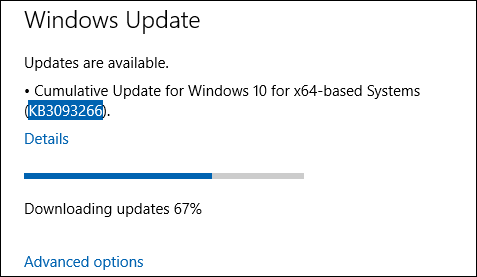
And after downloading and installing the update check whether the Windows 10 error 0x80070032 is fixed or not.
You May Also Read:
- 5 Working Solutions to Fix Windows Store Error Code 0x80131505
- Tricks You Can Use To Fix Windows 10 Store Error Code 0x80240437
- 6 Working Solutions to Fix Windows 10 Update Error 0x80071a91
Method 2 – Change the Local Account to Microsoft Account
If the above-given method won’t help you to solve the error code 0x80070032, then try to switch your local account to Microsoft account this might help you to solve the error.
Follow the given steps:
To apply this method you need to switch from Microsoft to local account first:
- Start Settings and go to Accounts.
- Then in your account click on Sign in with a local account instead.
- Enter your recent Microsoft account password.
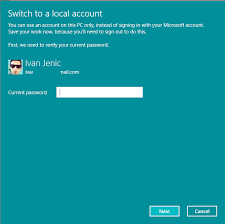
- Add username, password and password hint for the new account.
- Now click on Sign out to finish.
After this you need to switch back to Microsoft account:
- Go to Setting and then Accounts > Your Account.
- And click Sign in with a Microsoft account instead.
- Here you’ll be asked to type your local account password.
- Type your Microsoft account username and password and click
- After that click on Switch to switch back to Microsoft account.
After completing all the process check the error is solved or not.
Method 3: Reinstall the Mail App
Well, if the above given solutions won’t help you to fix the error then it is recommended to reinstall the Mail app. This worked for many users to fix the error 0x80070032 in Windows mail.
Follow the steps to do so:
- Press the Windows key > search for
- Right click on the app > choose to run as administrator.
- Run the below given command in the PowerShell > hit the Enter key:
Get-appxprovisionedpackage –online | where-object {$_.packagename –like “*windowscommunicationsapps*”} | remove-appxprovisionedpackage –online
- Next close the PowerShell window > open the Windows Store app > search for windows mail.
- And download and install it.
- Run it checks for the error and if no any error appears then it is clear the Windows mail error 0x80070032 is resolved.
But if still getting the error then check for the programs that arise the error and reinstall them
Method 4: Reinstall Program That Leads the Error
If the error is faced by you while using any app on Windows 10, then try updating it. But if it fails then try to reinstall it.
Next try to install it again and check the Windows 10 error 0x80070032 is fixed or not.
Method 5: Update the Drivers
Sometimes the outdated or the incompatible drivers also cause various errors. If none of the above given solution works for you then try check for the outdated driver and try updating them.
To update or install the latest driver go to Microsoft official website or the manufacturer website and update them.
Moreover if you want to make the process relatively easy then make use of the Driver Booster, this helps you to update the drivers automatically.
Check Your Windows PC/Laptop Health
You can also scan your Windows system with Windows Repair tool, to fix various Windows update errors and other related issues. This is the advanced tool that scan, detect and repair various Windows operating system issues such as corruption, damages of the Windows system files, malware/viruses, protect you from file loss, hardware issues and many more. Apart from fixing the errors this also optimizes the Windows PC performance and speed up the Windows PC without any hassle. It is easy to use even a novice user can use it easily.
Conclusion:
Windows 10 is a very advanced operating system but like other Windows version not free from errors.
The Windows mail error 0x80070032 is the one error that most of the users are found reporting. So here check out the complete fixes and try them one by one to get rid of it.
I tried my best to provide the best working solutions. Apart from that, you can also scan your system with the automatic Windows repair tool to fix the Windows update related issues and others automatically.
Also, check and install the latest Windows 10 updates, delete the temporary files, scan your system with good antivirus software and remove unwanted software from time to time to maintain the Windows PC performance and other issues.
Additionally, if you find the article helpful or have any query, comment, questions or suggestions related, then please feel free to share it with us in the comment section below or you can also go to our Fix Windows Errors Ask Question Page.
Good Luck!!!

![[UPDATED] 5 Methods to Fix Windows 10 Error Code 0x80070032 in Mail App](https://www.fixwindowserrors.biz/blog/wp-content/uploads/2015/12/error-0x80070032-in-mail-app.png)
