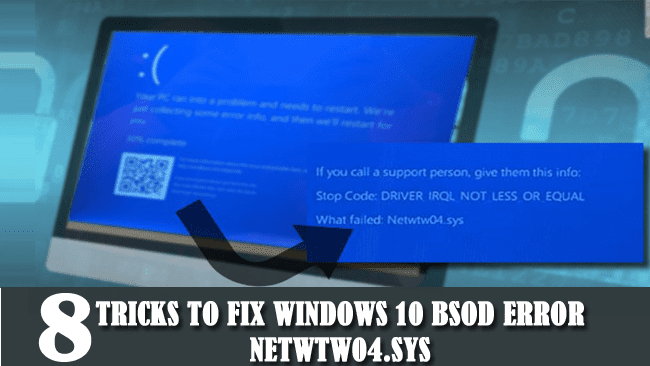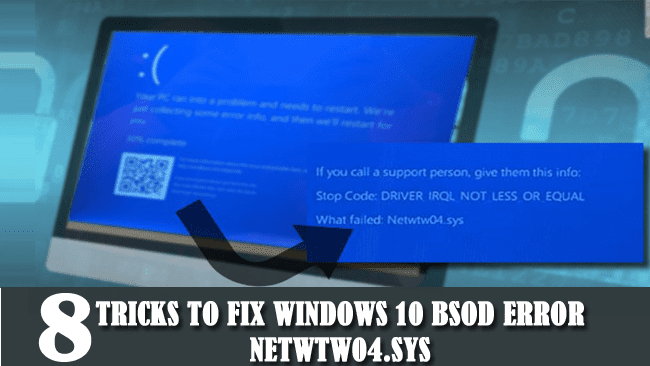
Are you the one suffering from Windows 10 error netwtw04.sys or Driver_IRQL_NOT_LESS_OR_EQUAL (Netwtw04.sys) BSOD error, then here check what goes wrong with your Windows 10 operating system and how to fix the BSOD error in Windows 10?
Facing the Windows 10 error is no NEW there are times when users are found reporting about various errors in their Windows system.
Here in this article, I am going to describe about the BSOD error Driver_IRQL_NOT_LESS_OR_EQUAL Netwtw04.sys. in Windows 10.
Commonly the Dell PC users are getting the BSOD error on their Windows 10 operating system. There are lots of factors responsible behind getting the Windows 10 BSOD error.
But commonly it is found it appears while launching the apps or while the headphones are plugged out.
Here check the complete information about the Windows 10 Netwtw04.sys BSOD error and its fixes
What is the Error Netwtw04.sys or Driver_IRQL_NOT_LESS_OR_EQUAL Netwtw04.sys ?
The Windows 10 DRIVER_IRQL_NOT_LESS_OR_EQUAL or Netwtw04.sys BSOD error is one of the stop error codes faced by the users from times to times.
The each and every case of the error is specific, so this is the reason file name is provided next to the error to differentiate.
Some of the BSOD that are faced by the users due to similar situations are atikmdag.sys, kbdclass.sys, Srttrail.txt BSOD, mfewfpk.sys and many others.
Why I am Getting Driver_IRQL_NOT_LESS_OR_EQUAL or Netwtw04.sys Error?
The BSOD error is faced by the users when the system failed to address the memory system accurately.
However there are other reasons as well:
- Due to device driver issues
- System file corruption
- Randomly system crashing
- Incomplete Windows Update
- Corrupt file registries
- Incompatible programs
- Due to Malware infection
These are some of the common reasons responsible for Windows 10 netwtw04.sys BSOD error.
How to Fix Windows 10 error Netwtw04.sys or Driver_IRQL_NOT_LESS_OR_EQUAL
To fix the BSOD error in Windows 10 there is no any particular solution available here I had tried some o9f the working solutions that worked for many users to fix the error.
So here check and follow the given solutions one by one.
FIX 1: Restart Your System
First of all restart the Windows 10 operating system, in many cases simply restarting the system help you to get rid of various issues in Windows 10 system.
So, simple reboot the system and check if the error is resolved or not.
FIX 2: Run Full System Scan
The BOSD in many cases appears due to the viruses and malware infection, so here check your system for the malware infection.
The malware and viruses infection presented on the system infects the system files and start showing errors.
Scan your system with the good antivirus program or the inbuilt Windows antivirus the Windows Defender.
READ ALSO: Why You Need Antivirus for Windows 10 – 7 Reasons to Consider
FIX 3: Update Network Adapter Drivers
This is a working solution that helped many users to fix the error.
So, check for the outdated network adapter drivers and update them to fix Netwtw04.sys error in Windows 10.
Follow the ways to do so:
- Hit Windows + R key > type devmgmt.msc > press Enter.
- Then in Device Manager Window > expand Network adapters section.
- Next, right-click Intel Network Adapter > Update Driver Software.
Or else, go back to the old driver versions if updating driver won’t help you to fix the error.
# Check out some of the common file that causes driver_irql_not_less_or_equal Netwtw04.sys stop code on Windows 10
| File Name | netwtw04.sys | igdkmd64.sys | atikmdag.sys | NDIS.SYS | storahci.sys | Netio.sys | amdsata.sys |
| Driver | Intel Network WAN | Intel(R) HD Graphics 4000 | ATI Display Driver | Network LAN | Microsoft AHCI controller | NVIDIA network adapter | AMD Sata |
FIX 4: Repair Corrupted System Files
It is found that corrupted files system also causes the BSOD error or here it is recommended to run SFC scan.
Performing the System File Checker scan will help you verify the corruption and repairs it.
Follow the ways to do so:
- First click Start > type cmd > right-click Command Prompt > choose Run as Administrator.
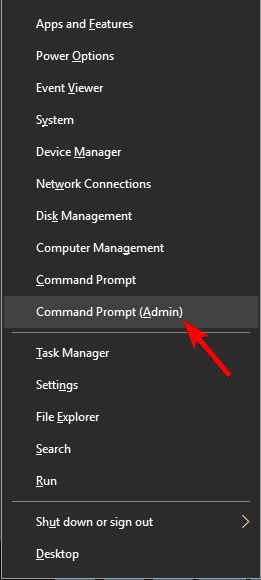
- Type the sfc /scannow
- Let the whole scanning process to complete > restart your PC.
FIX 5: Disable the Third Party Antivirus Program
Well, the third party antivirus program installed on your Windows 10 machine might also causes the netwtw04.sys or driver_irql_not_less_or_equal BSOD error.
So, temporarily disable the antivirus or firewall to fix BSOD error.
You can make use of the temporarily disable protection option presented in some antivirus programs.
You May Also Read:
- 51 Blue Screen of Death (BSoD) or Stop Error Code and Ways to Fix Them
- 17 Signs That Will Tell Your Computer is Malware Infected in 2018
- 3 Steps to Fix Driver Power State Failure in Windows 10
FIX 6: Repair Corrupt Registry Entries
The corrupted registry entries can also causes the BSOD error. Try repairing corrupted registry.
Well manipulating the corrupted registry is quite risky task as a small mistake and adversely damages the entire system. So if you not having the technical knowledge than avoid manipulating the registry manually.
You can make use of the automatic Registry Repair Software.
FIX 7: Install Windows Update
Microsoft constantly releases various updates to improve the system performance and fix various issues and errors as well related to stratup.
Check for the latest Windows 10 update and try updating the operating system.
Follow the steps given:
- Click Start >type “update” in search box > click on “Windows Update” to proceed.
- Now, in Windows Update window > check for updates and install the latest one.
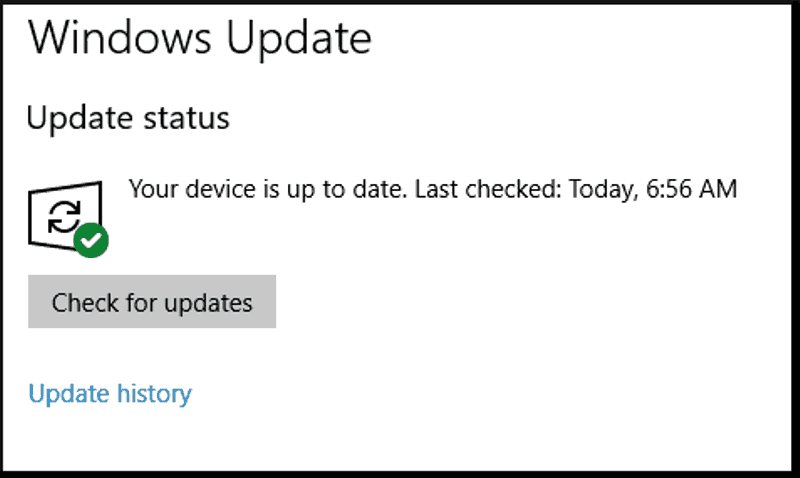
- As the update is installed completely > reboot the system.
Hope the given solution will help you to resolve netwtw04.sys error on Windows 10. But if not then perform the last fix System Restore.
FIX 8: Run System Restore
This is the last solution if none of the above solutions help you to troubleshoot BSOD error on Windows 10.
You can run system restore in safe mode to revert back to the certain restore point to get rid of the error.
Please Note: Make sure you remember the restore point data before getting the netwtw04.sys BSOD error. Performing system restore won’t affect any of your files and personal data.
Follow the steps to do so:
- Shut down and start your PC again.
- Move to Run in Safe Mode option > Enter.
- Now click Start > type system restore > hit Enter.
- Follow the instruction to revert back to certain restore point.
- Let the whole process to finish > Reboot.
Check Your Windows PC/Laptop Health
Make use of the professional recommended Windows Repair tool, this is the best tool to fix Windows 10 update error and other issues related to it. This is the best tool to scan, detect and repair various Windows operating system issues such as corruption, damages of the Windows system files, malware/viruses, protect you from file loss, hardware issues and many more. Also quickly fix various issues like BSOD, DLL error, Registry issues, drivers issues, games relates issues, application error and many others. It also helps you to optimize your Windows PC performances and prevents others issues automatically with this software.
Now It’s Your Turn :
I tried my best to provide the working solutions to fix Windows 10 error netwtw04.sys
So make use of the given solutions one by one to resolve Windows 10 Driver_IRQL_NOT_LESS_OR_EQUAL (Netwtw04.sys) BSOD error
Apart from that always update your system drivers and Windows operating system with the latest update, to make the system healthy and perform better. Also, delete the temporary files and unwanted software time to time to maintain the Windows 10 PC performance.
Additionally, if you find the article helpful or have any query, comment, questions or suggestions related, then please feel free to share it with us in the comment section below or you can also go to our Fix Windows Errors Ask Question Page.
Good Luck!!!