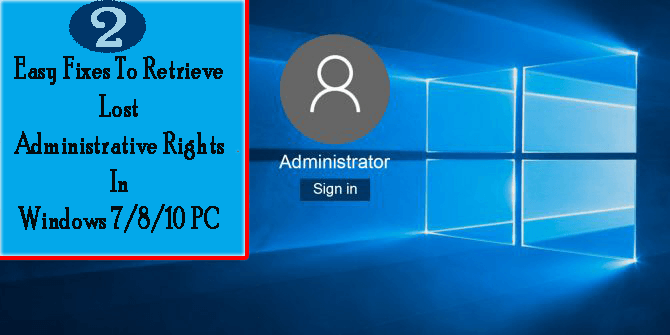
Have you losted up your administrator rights (admin privileges) in your respective Windows 10/8.1/8/7 PC? The administrative account is very important and losing it can be a painful experience. The Built-in an administrative account is created while logging in to Windows for the first time. So it becomes very imperative to get the administrative account rights back.
To know how is this possible just scroll down to this blog as it contains the complete solution to recover back your lost Administrative Rights in Windows.
What Is Administrative Rights Means In Windows?
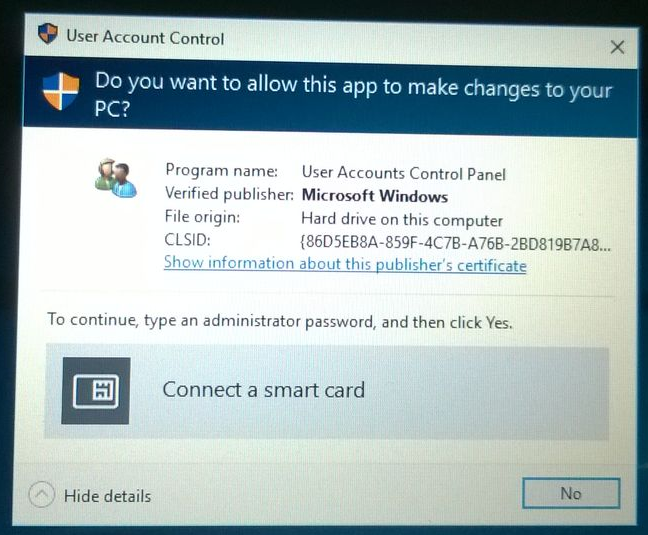
Having administrative rights means the user has the privilege to perform most. These privileges include tasks such as installing software and hardware drivers, changing system settings, installing system updates. They can create user accounts and can also change their password.
Note: a single PC can have more than one administrative account.
What Problems Encountered If You Lost Administrator Privileges in Windows 7/8/10?
If there are no administrator privileges, you can’t perform the following tasks:
- You may face this problem while installing the program, UAC (User Account Control) prompt emerges, but no place to input password and the Yes button is colored gray.
- Not able to install the program yet as an administrator.
- Windows cannot upgrade to the newer edition.
- Not able to add new features to Windows.
There are various reasons that show the administrative rights are far away from you. So, in case you are facing the given symptoms or lost the administrator right then you are in the right place. As this article covers such problems to solve the lost administrative rights issue in Windows.
You May Also Read: How to Fix Windows 10 Taskbar Not Hiding in Full Screen Issue
So, you must have understood well the importance of the administrative rights in Windows PC. Thus it’s necessary to get back your lost Windows administrator privileges in order to run computer efficiently. Here two options are given for you to retrieve lost administrative rights in Windows.
How To Recover Lost Administrator Rights in Windows 7/8/10 PC

Method 1: Add Another User Accounts
- Press Win Key+ Q, type user accounts on the opened search bar and tap on the shown result.
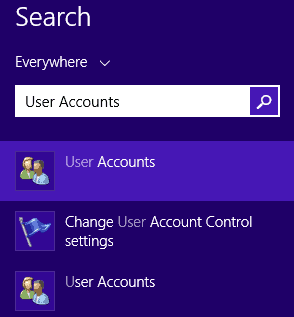
Now choose your User Account > hit the Manage another account.
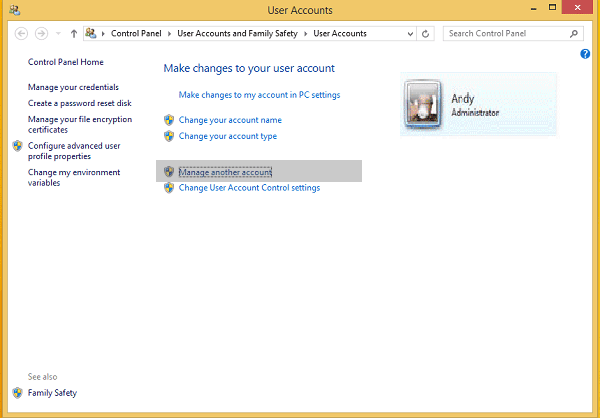
In the opened window, tap to the Add a user account option.
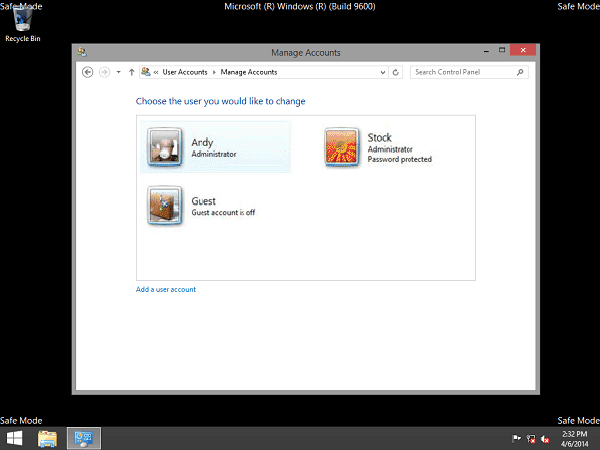
- it’s time to create a local account user. So after tapping to the Add An Account option, click sign in without a Microsoft account (Not recommended), after then hit the Local account. Fill the complete detail on the screen so appeared for adding local account. At last tap to the finish option when all gets done.
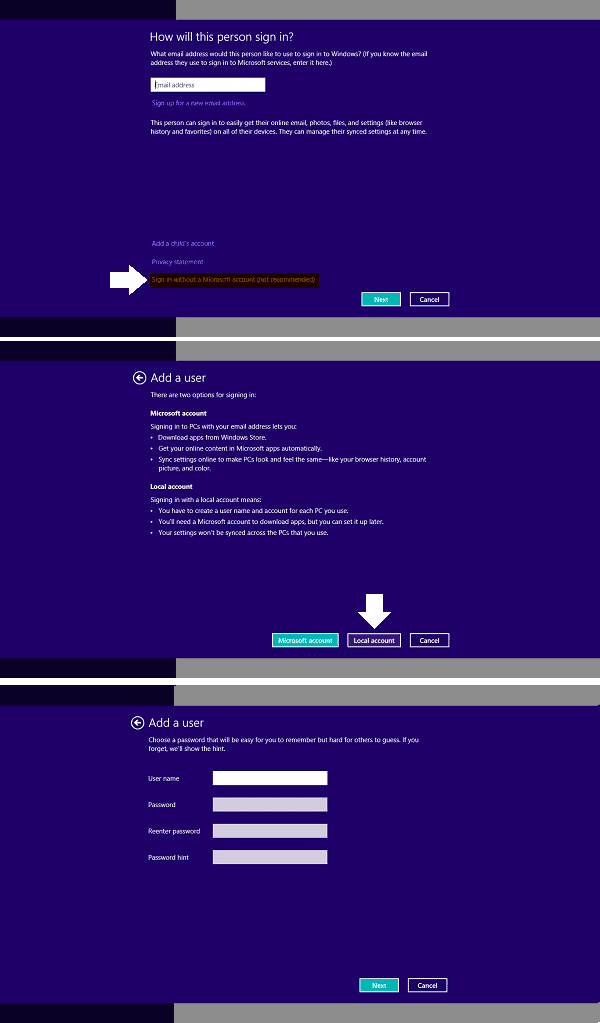
3. On your keyboard press Windows, Key + Q buttons together and type cmd on the opened search bar. This will open the Command Prompt, here type the following command” shutdown /r /o “and press Enter key:
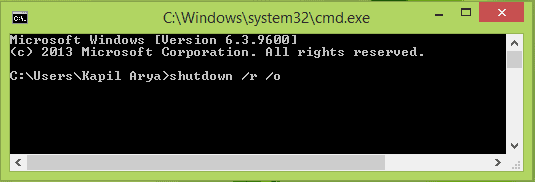
4. From the previous step will help your system to boot into safe mode. After getting into this mode, press Windows Key + Q, type user accounts, and choose the user account from results so appear. You can now see there are two accounts on your PC:
- First one is issued by admin account
- The second one is the local account which is currently created in steps 2.
So you need to select your newly created local account.

5. Hit the Change the account type option in following opened window:

After then you need to change the account status from Standard to Administrator. Tap to the Change Account Type.
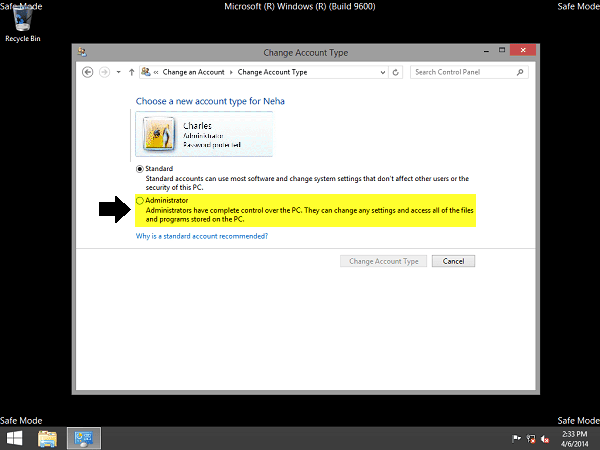
After finishing all this, the newly created local account has been changed with Administrator rights. As now you have the administrative privileges, so you can take backup of your documents from the old administrator account. In the end, delete the old admin account and switch to Microsoft account to synchronize your settings with some new administrative account. After then your system will act normally with full admin rights in your hands.
Also read: Top 5 Solutions to Fix “BOOTMGR is Missing” on Windows 10, 8, 8.1 & 7
Method 2: Registry Repair
- First of all boot into System Recovery options. Press the Command Prompt entry.
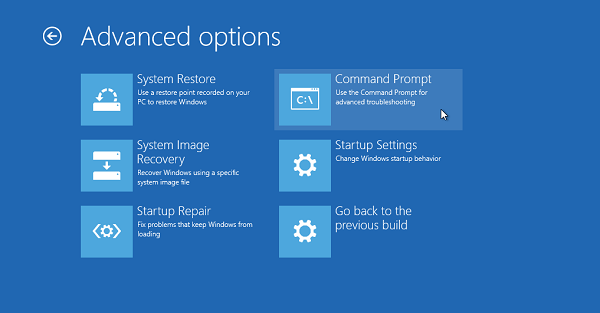
- Command prompt at boot will start opening.
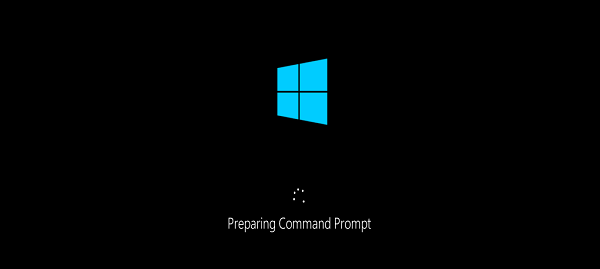
- Now in the Command Prompt window, type regedit and press Enter to open Registry Editor. And highlight HKEY_LOCAL_MACHINE branch and click File > Load Hive.
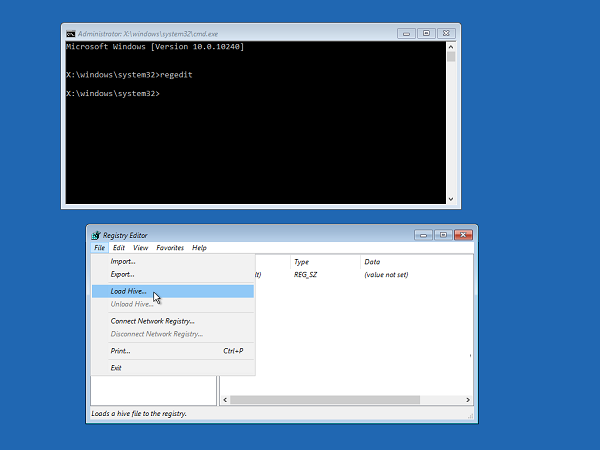
- Next, in the Load Hove window, browse the System Root folder. drive>Windows> System32 > config.
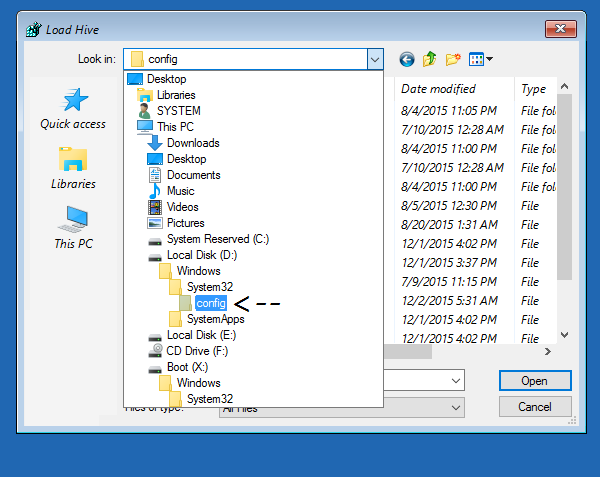
- Under the config folder, type SAM or else click on SAM named file and press Open or press Enter key.
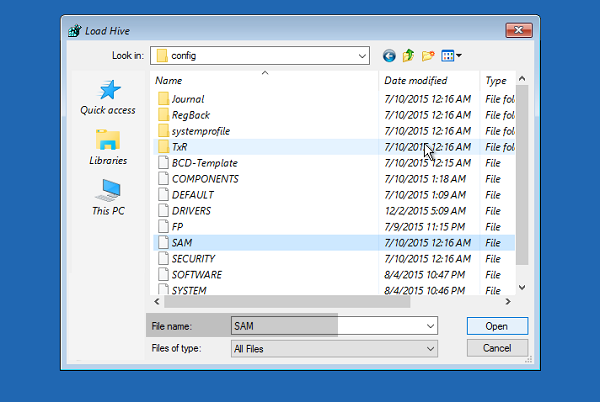
- Give a unique name to a hive. And in this case, name it as REM_SAM click OK and see hive will be loaded into HKEY_LOCAL_MACHINE branch.
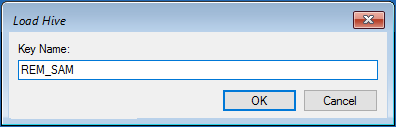
- Move to given registry key:
HKEY_LOCAL_MACHINE\REM_SAM\SAM\Domains\Accounts\Users\000001F4
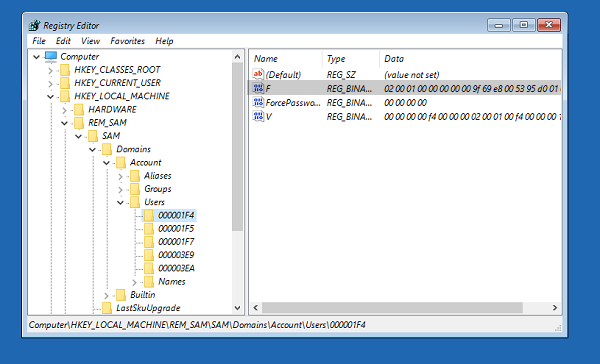
- After that highlight 000001F4 key and in the corresponding right window, look for binary registry DWORD (REG_BINARY) named F. Now double click on the DWORD for editing its Data:
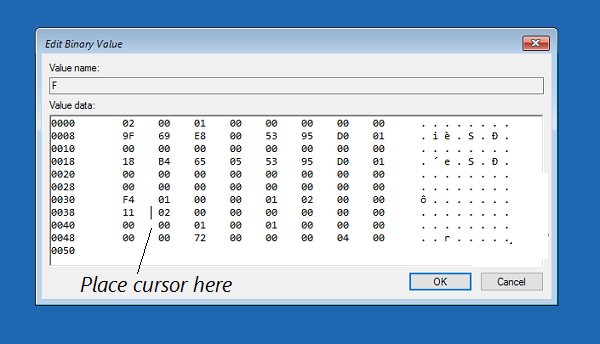
- Lastly in the Edit Binary Value box, as shown above, place the cursor on line 38, in the right Editor of 11. Hit Delete key first and after that type 10, and click OK. Close Registry Editor and Command Prompt windows. and shut down your PC.
Now after rebooting you will get your administrative right back.
Wrap Up:
Now you must have got the knowledge on how to retrieve lost administrative privileges in Windows 7/8/10 PC. So, do try the above manual fixes. Sometimes it may happen after processing the 2nd manual methods your PC’s registry catches some issue. A single issue in system registry imparts to several issues.
To tackle such situations Registry Repair Tool is the best-recommended option to optimize your PC and also repair damaged Windows files. It is an automated Registry Repair tool which not only repairs but also improves the Windows PC performance. It is easy to use; you can simply download it to experience error-free Windows OS.

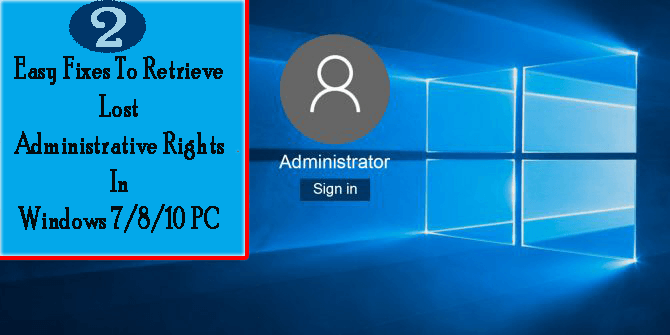
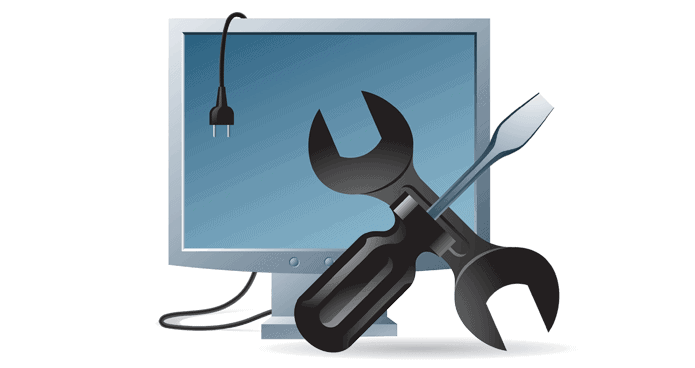
Really nice article. Very informative truly answered my problem…. Thanks a lot