
Struggling with the error 0x80071a91 during running the Windows update, then this article is for you. Here check out the complete information about what goes wrong with your Windows system and how to fix this critical Windows 10 update error 0x80071a91.
Updating Windows operating system is very important, this not only provides various advancement or features but also make your system more secure.
However, updating the Windows 10 system is not an easy task as most of the time this brings errors. Today in this article I am going to address one of the most common but critical error 0x80071a91 Windows 10.
This is commonly faced by the users during updating from lower Windows versions like Windows 7and 8. And the error code directly translated to “Transaction support within the specified file system resource manager is not started or was shut down due to an error”.
Apart from the update, it is also found that many are getting this due to the choking of the service FSRM (File System Resource Manager), corrupt system drivers, corrupt Windows OS installation
Well, it doesn’t matter what is causing the Windows 10 error 0x80071a91, whether the update or critical error, it is dangerous for the system and needed to be fixed immediately.
The failure of installing latest Windows patch leads Windows 10 system to the latest threats and security exploits.
And the other factors responsible can cause various others issues as well in Windows 10. So here check out the possible working solutions to the error 0x80071a91 at the same time for all.
How to Fix Error 0x80071a91 Windows 10
Well, to fix the error 0x80071a91 Windows 10, very first scan your system with the good antivirus program to remove the malicious virus or malware infection and check whether the error is fixed or not. Also, check and update the system device drivers. In many cases, the outdated driver also causes the error code 0x80071a91 in Windows 10.
However if this won’t help you to fix the Windows 10 update error 0x80071a91, then follow the given fixes one by one to troubleshoot the error.
Fix 1: Run Windows Update Troubleshooter
You can make use of the Windows Update Troubleshooter to fix error 0x80071a91 Windows 10.
Follow the steps to make use of it:
- Download the Windows Update Troubleshooter
- Then, click Windows update in troubleshooter window > click Next
- Now, in the troubleshooter Window > click Next
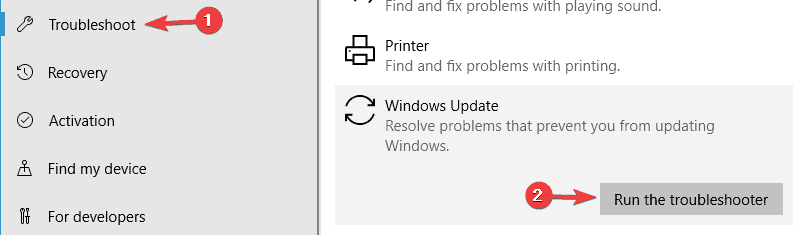
This automatically detects and fixes the error and after that restarts your system.
You May Also Read:
- 5 Working Solutions to Fix Windows Store Error Code 0x80131505
- How to Fix Windows 10 Taskbar Not Hiding in Full-Screen Issue
- Top 8 Tweaks to Fix Windows Update Error 80244019
Fix 2: Install Microsoft Hotfix
Many Windows users fix the Windows 10 error 0x80071a91 by making use of the Microsoft Hotfix. So it is worth to make use of it.
Follow the steps to do so:
- Open the Microsoft Support link.
- And, click on Hotfix Download option.
- The download and install the Hotfix
- And then restart your PC
Hope this works for you if not then follow the third solution.
Fix 3: Reset Windows Updates Components
If none of the above-given solutions won’t works for you then try to reset the Windows updates components?
Please Note: Here you need to modify the registry, so it is important to do it correctly as a small mistake can cause several issues. So, follow the given steps carefully. Or else make use of the automatic Registry Repair Tool to modify and fix registry issues automatically.
Follow the steps to manually reset Windows Updates Components:
- First click Start > choose Command Prompt (Admin)

- Then click Yes, asked for permissions
- Now, try to stop the BITS, Cryptographic, MSI Installer, and Windows Update Services, type the below-given commands at the command prompt and hit Enter after each:
- net stop wuauserv
- net stop cryptSvc
- net stop bits
- net stop msiserver
- And rename the SoftwareDistribution and Catroot2 folder, to do so type the commands and hit Enter after typing each command
- Ren C: WindowssoftwareDistribution SoftwareDistribution.old
- Ren C:WindowsSystem32catroot2 Catroot2.old
- Next, type the below-given commands one by one in Command Prompt, to restart the BITS, Cryptographic, MSI Installer, and Windows Update Services:
- net start wuauserv
- net start cryptSvc
- net start bits
- net start msiserver
- And type Exit to close it
And after that try running the Windows updates and install the latest updates.
Fix 4: Reset FSRM
Well, if the above method won’t help you to fix error 0x80071a91 Windows 10, then reset File System Resource Manager (FSRM), through command prompt.
Follow the steps to do so:
- Open the Command Prompt > right click on CMD > select Run as Administrator. And in the cmd window > type the given command and hit Enter:
- fsutil resource setautoreset true C:\

Please Note: The C: is the drive where Windows is installed
- As the command runs successfully, then restart your system > run Windows updates now.
Hope this works for you to fix 0x80071a91Windows 10.
Fix 5: Perform System Restore
Running the system restore in Windows 10 will allow you to restore your system to an earlier state where there is no error.
Follow the steps to do so:
- Very first shut down your PC > turn it on again
- Now move to Run in Safe Mode option > hit Enter
- Go to start > type System Restore > hit Enter
- And follow the on-screen instructions to move to the restore point where there is no error.
- And wait for the whole process to complete > reboot your system.
Please Note: Performing system restore does not affect your data, documents.
Fix 6: Perform a Clean Boot
Well, this is the last solution that helps you to fix Windows 10 update error 0x80071a91. Try performing clean boot; this will start up your Windows PC without software conflicts or the unauthorized program running in the background.
Follow the steps to do so:
- First, go to the search box, > type msconfig

- Choose System Configuration > locate Services tab > choose to Hide all Microsoft Services box
- Click Disable all > go to Startup tab

- Click open Task Manager

- Now right click each startup item > click Disable.

- Lastly close Task Manager > click OK > restart the computer.

Hope after following the manual solutions you are able to fix error 0x80071a91 Windows 10. But if not then make use of the automatic solution to fix the error.
Check Your Windows PC/Laptop Health
You can make use of the professional recommended solution Windows Repair tool, to fix various Windows update errors and other related issues. This is the advanced tool that scan, detect and repair various Windows operating system issues such as corruption, damages of the Windows system files, malware/viruses, protect you from file loss, hardware issues and many more. You can also fix various issues like BSOD error, DLL error, Registry issues, drivers issues, games related issues, application error and many others. This not only fixes the errors but also optimize your Windows PC performance and fix other issues without any hassle. It is easy to use even a novice user can use it easily.
Conclusion:
Windows 10 is a very advanced system but like other Windows version, this is not free from error.
Many users are getting the Windows 10 update error 0x80071a91, so here follow the solutions given to fix the error.
I tried my best to put together the entire working solution to fix the error 0x80071a91 Windows 10
So, try the solutions and check which one works for you. You can also make use of the automatic solution to get rid of the error.
Also, check the device drivers and update them, delete the temporary files, scan your system with good antivirus software and remove unwanted software from time to time to maintain the Windows PC performance and other issues.
Additionally, if you find the article helpful or have any query, comment, questions or suggestions related, then please feel free to share it with us in the comment section below or you can also go to our Fix Windows Errors Ask Question Page.
Good Luck!!!


