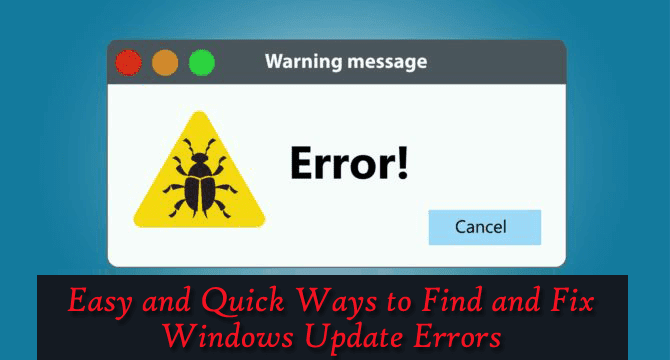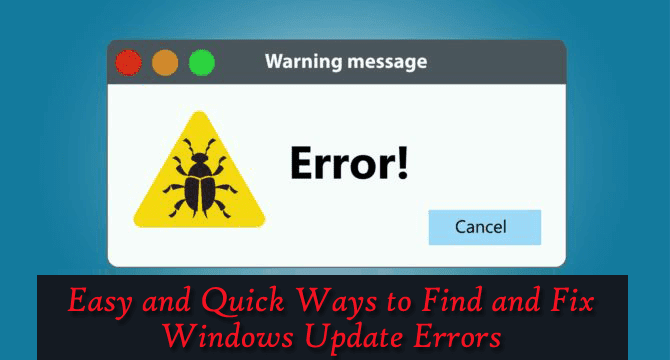
Since the beginning of installing the updates on Windows causes various issues and errors. There are many users and administrators found reporting about the update issues and errors on their Windows system.
In a report it is analyzed in the past years, there are plenty of updates that cause errors on the Windows 10 operating system. For instance, the KB3081424 and KB3194496 updates are the ones that cause various issue one the machine worldwide.
So in this article, I am sharing with you the easy and quick tricks to check the Windows Update errors and fix it with the Microsoft’s dedicated tool.
This is really very helpful as quickly diagnosing the Windows update errors will help you to identify the issues and solve it immediately.
How to Check Windows Update Errors Quickly
The Windows system keeps an update log where all the update related events are listed. And these logs are found in C:\Windows\Logs\WindowsUpdate. They can be identified by utilizing various tools.
Well, you can also identify this simply by using PowerShell command to turn the Event Trace Log files into single text log. So that you can check for errors and issues related to the Windows updates
Follow the steps to do so:
- On Windows 10 OS > hit Windows key > type exe, > hit Enter key.
- Now the command prompt opens with Administrator rights
- Type PowerShell > hit Enter key
- And write the command: get-WindowsUpdateLog –verbose
- Now a log file is created on the desktop and you will be able to load it as the process finishes ( by using editor for ex. NotePad++ )
And in this way, you can identify the Windows update errors. Now check how to fix it easily.
Further Reading:
- Why You Need Antivirus for Windows 10 – 7 Reasons to Consider
- Top 10 CMD Commands in Windows 10/7/8/8.1 to Fix PC Error
How to Fix Windows Update Errors Quickly
Well, to fix the Windows update errors there are many manual workarounds that help you to fix Windows 10 update errors.
But here I am sharing with you the Microsoft dedicated Windows Update Errors Troubleshooter tool.
Here check out some of the common Windows update errors that are fixed with the given steps some of them are: 0x80070652, 0x8024a105, 0x80073712, 0xc1900200, 8007000E, 0xc1900107 and others
The Windows Update Troubleshooter is the best tool to fix Windows 7, 8.1, 10 update issues. The Windows Update troubleshooter runs series of checks on the computer to detect and fix root causes of update issues.

You can run the automatic repair option or utilize the advanced option to manually control the next troubleshooting steps.
As the tool completes verification, you may get the series of solutions like repairing Windows Update components, fix improperly configured security settings, check for missing or corrupt files and more.
Hope this works for you to fix the Windows updates errors. But if this won’t works for you then try downloading the latest Windows cumulative updates.
However if still, you are struggling with the error, then fix errors with the advanced troubleshooting steps:
- In Command Prompt > run the DISM command: DISM.exe /Online /Cleanup-image /Restorehealth
- If this won’t work > resetting or reinstalling Windows operating system.
Hope after following the manual fixes you are able to fix Windows update errors easily.
Well, the update troubleshooting steps are almost the same for all Windows versions and rely on the Windows Update troubleshooter. The above-given solutions fail to fix the Windows update error, then try the automatic Windows Repair Tool, to fix various Windows updates errors and issues easily.
Automatic Solution to Fix Windows Update Errors
You can also scan your Windows system with Windows Repair tool, to fix various Windows update errors and other related issues. This is the advanced tool that scan, detect and repair various Windows operating system issues such as corruption, damages of the Windows system files, malware/viruses, protect you from file loss, hardware issues and many more. Apart from fixing the errors this also optimizes the Windows PC performance and speed up the Windows PC without any hassle. It is easy to use even a novice user can use it easily.
Conclusion:
Facing Windows update errors is a common problem, so it is equally important to check the Windows update errors quickly to fix the issue immediately and start using the Windows system again.
Hope the guide works for you to easily search and fix the Windows update errors.
Moreover also fix the update errors with the Microsoft dedicated tool – Windows Update Error Troubleshooter to fix various update errors easily.
Apart from that, you can also try the automatic Windows Repair Tool, to fix various update errors automatically.
Also, check the device drivers and update them, delete the temp files, scan your system with good antivirus software and remove unwanted software from time to time to maintain the Windows PC performance and other issues.
Additionally, if you find the article helpful or have any query, comment, questions or suggestions related, then please feel free to share it with us in the comment section below or you can also go to our Fix Windows Errors Ask Question Page.
Good Luck!!!